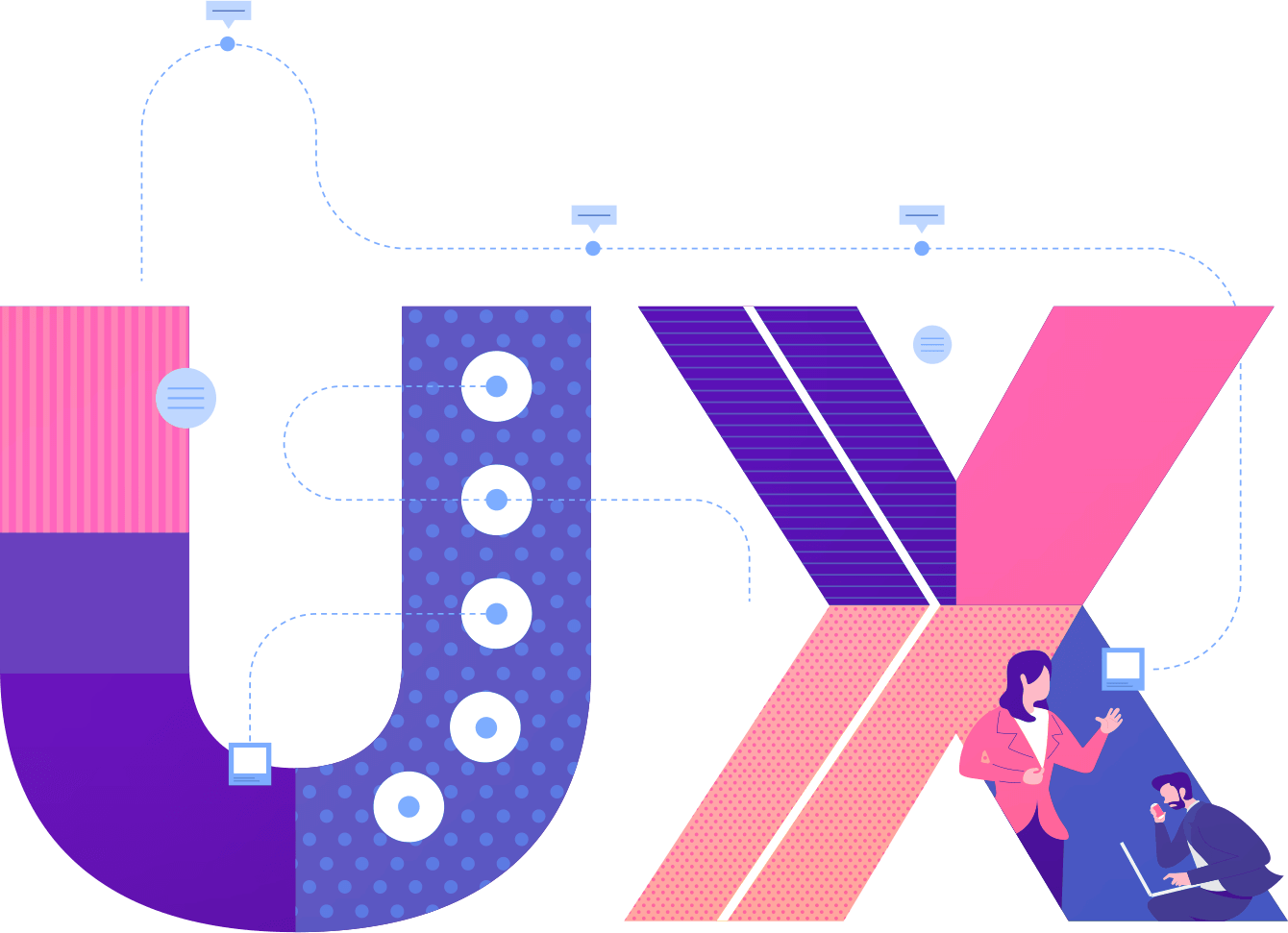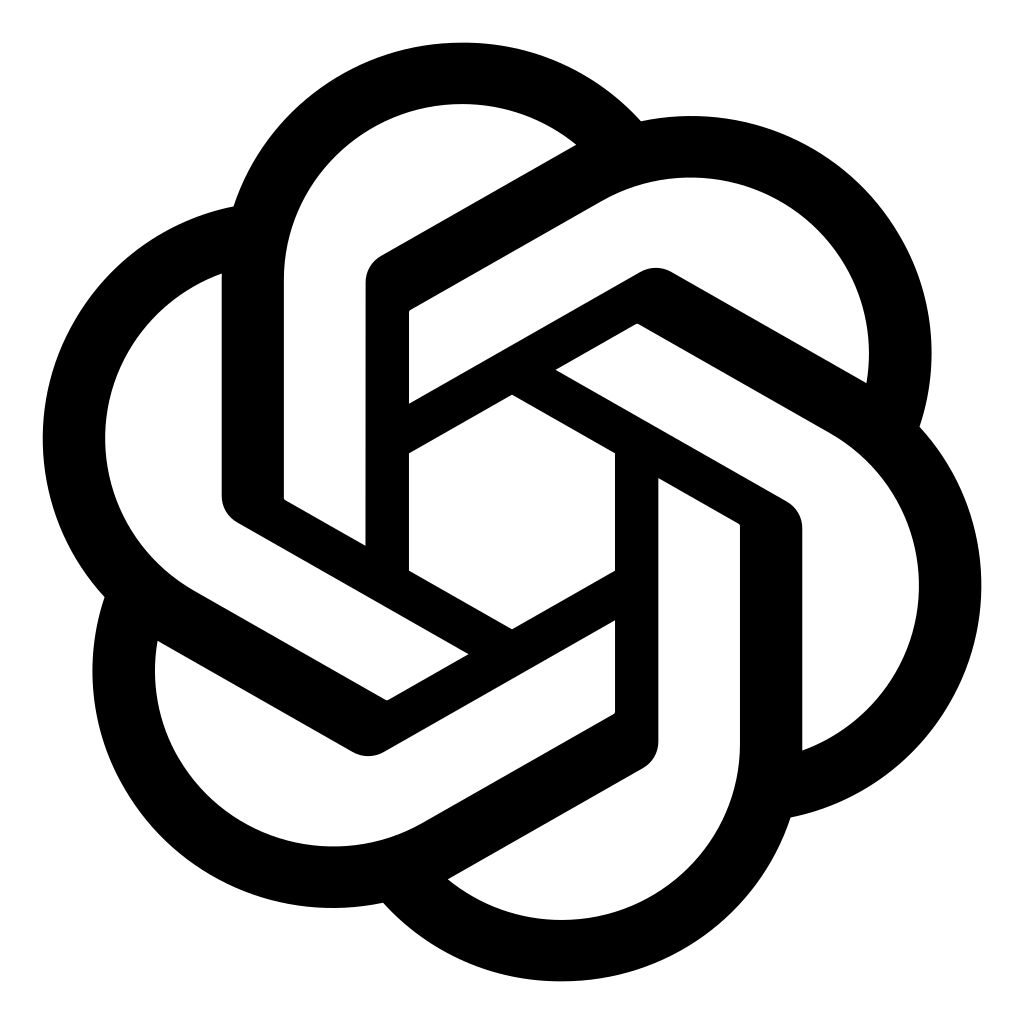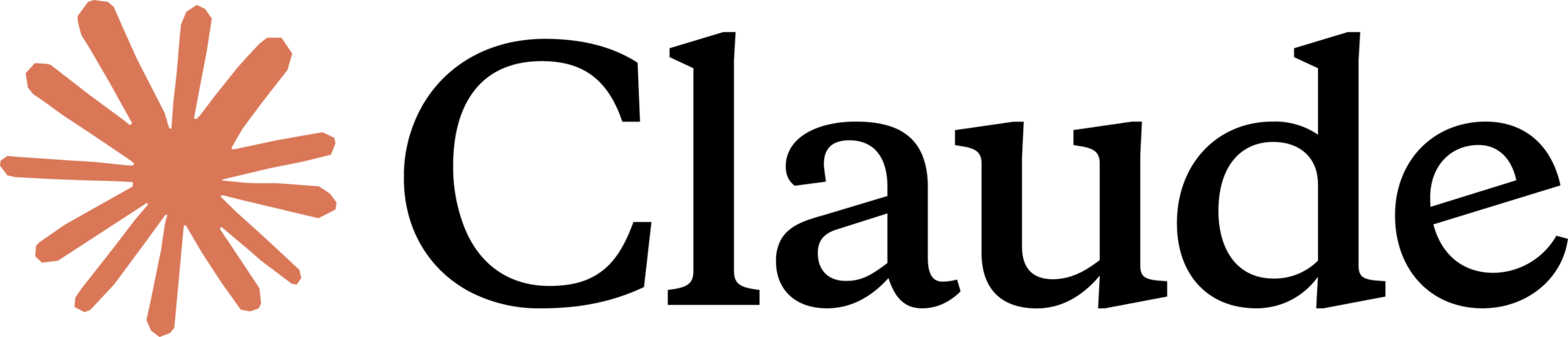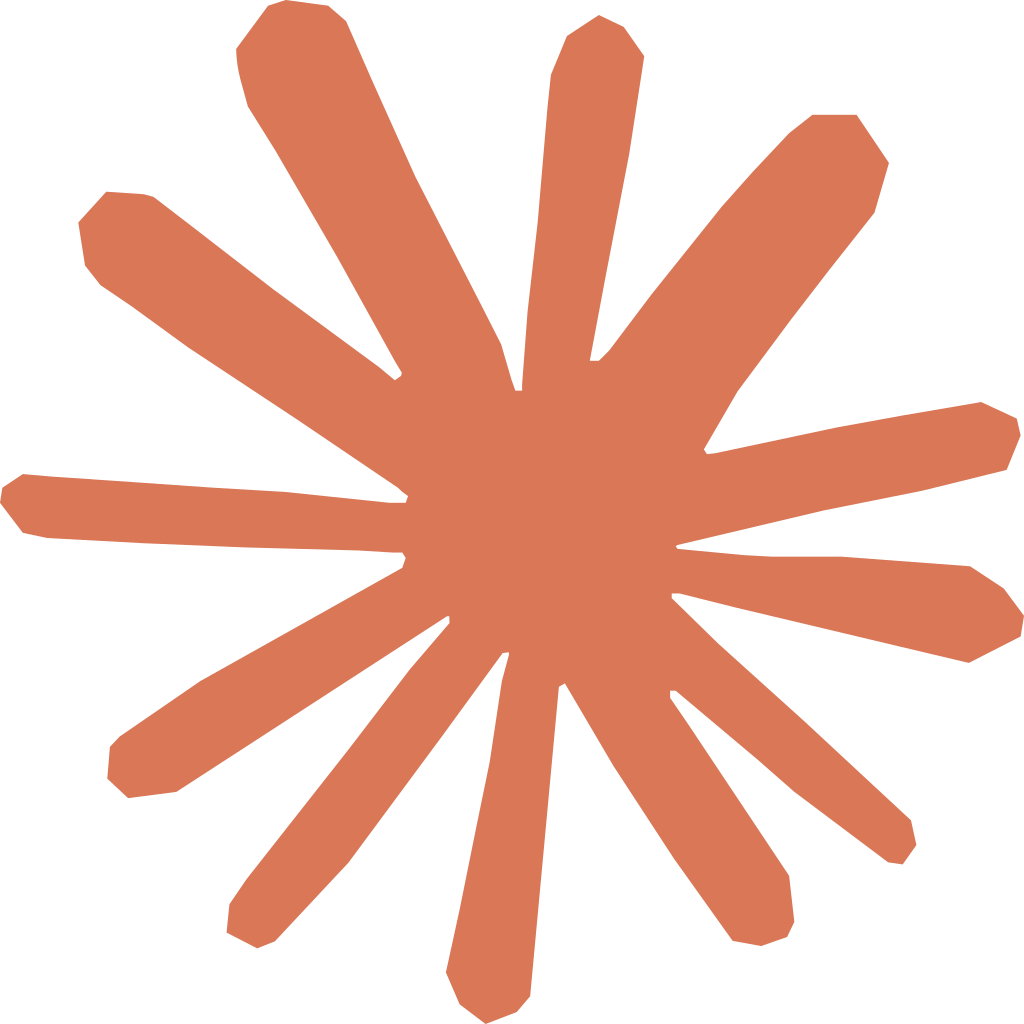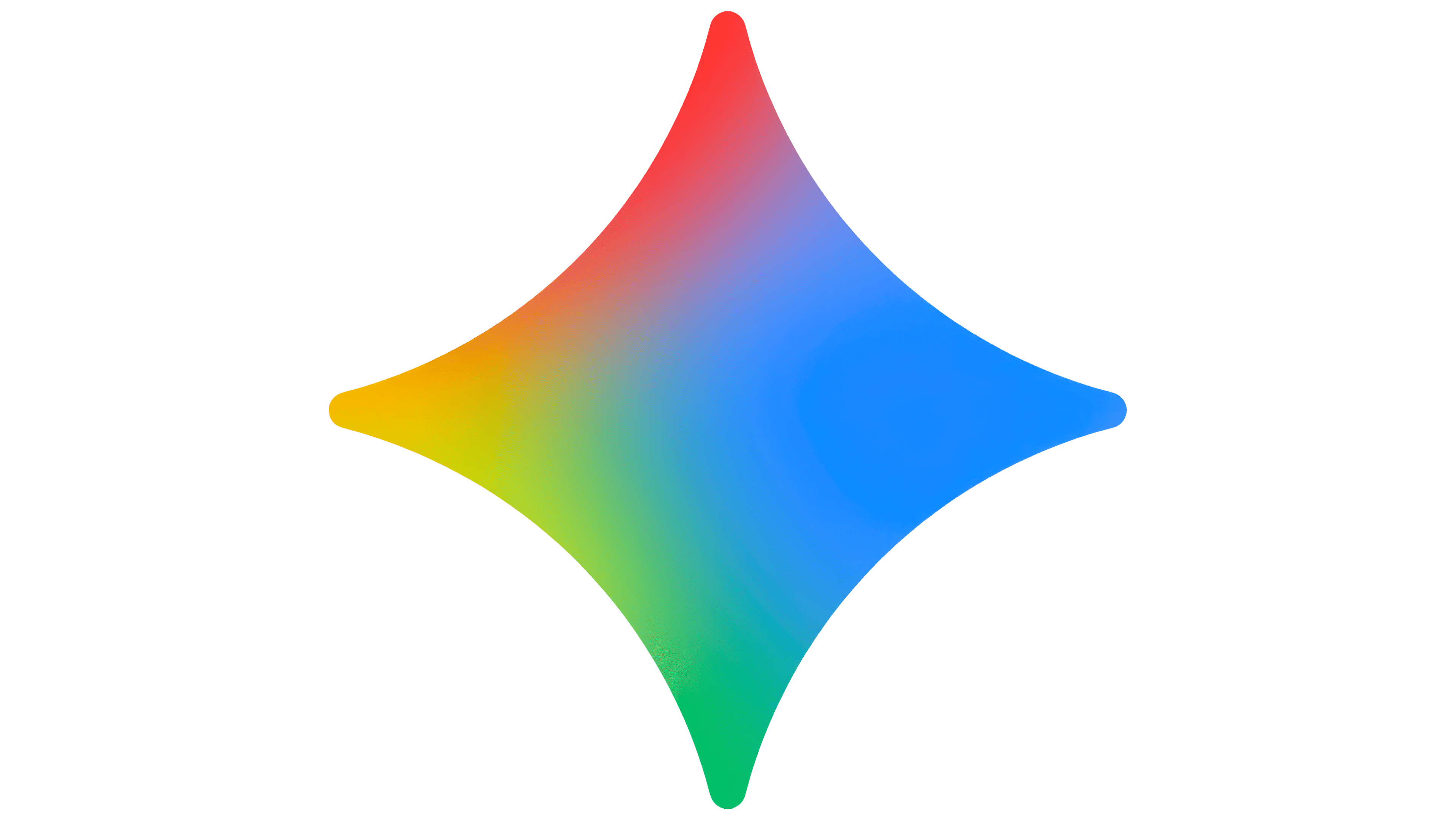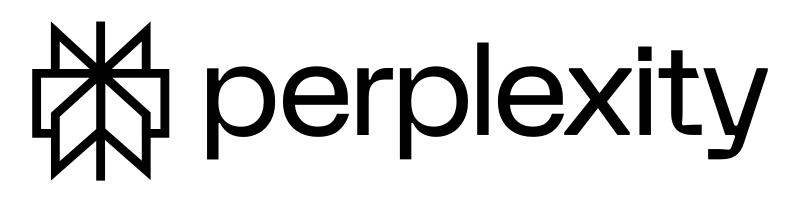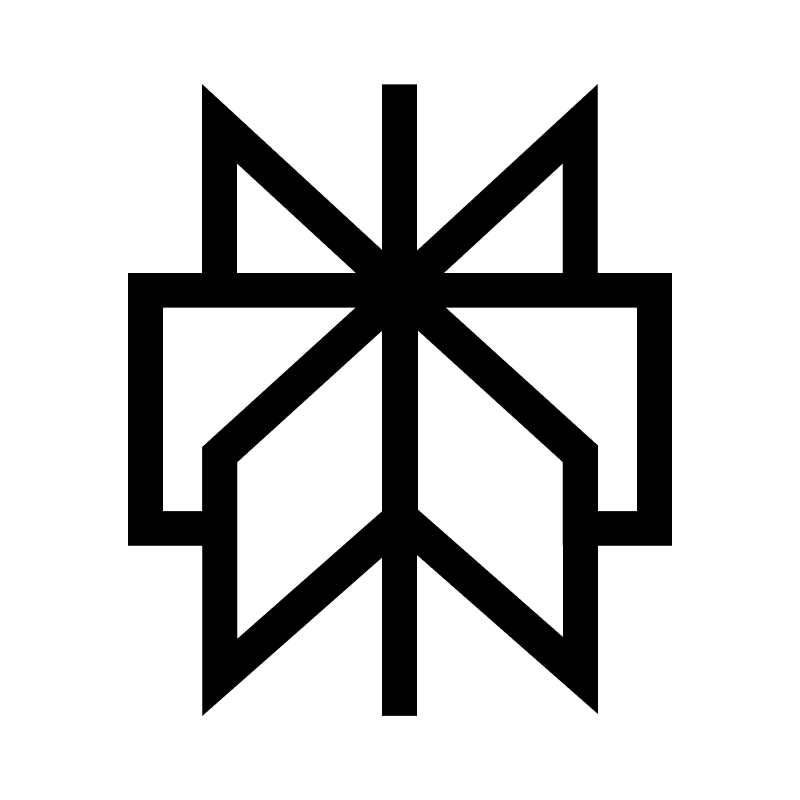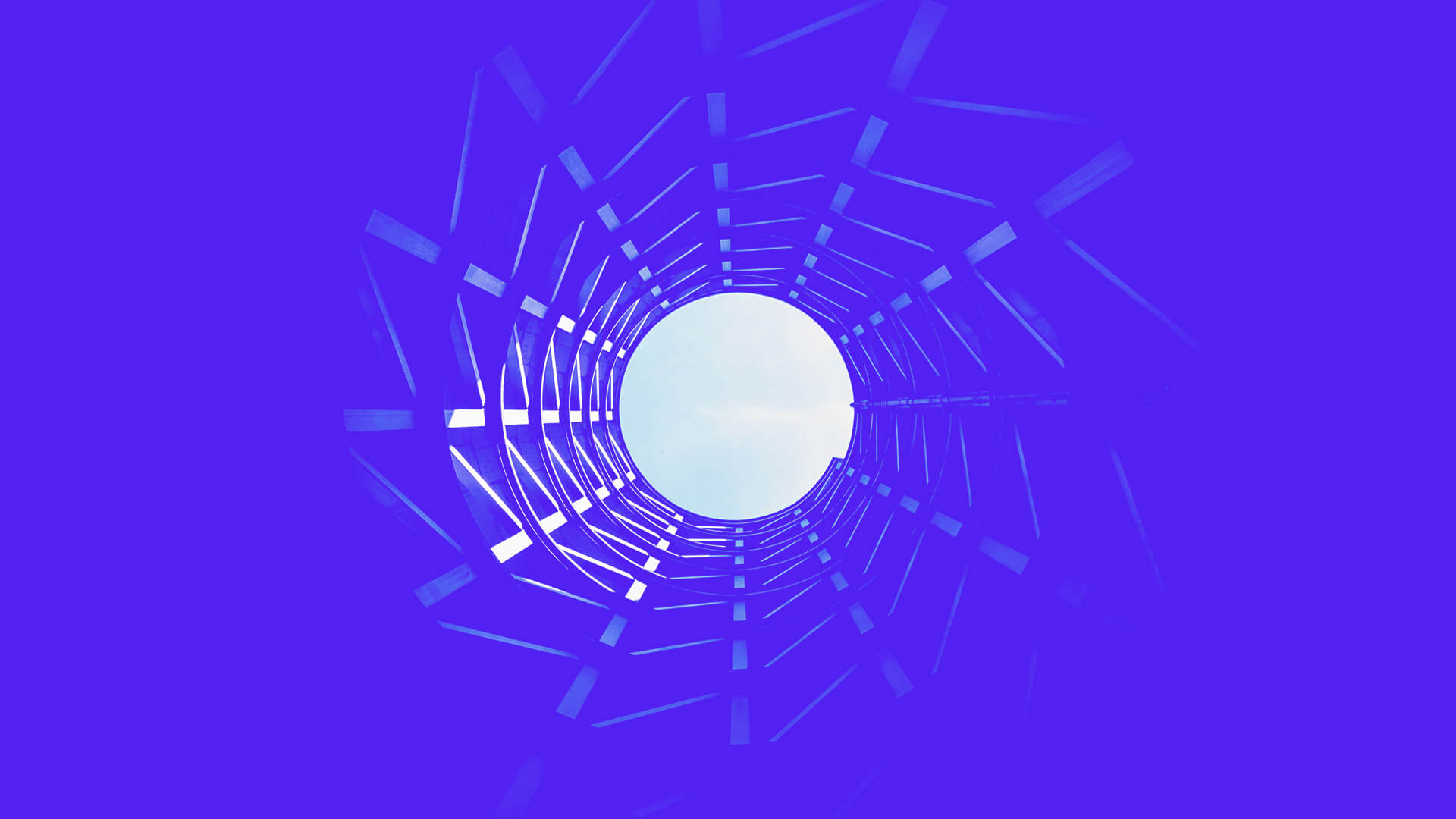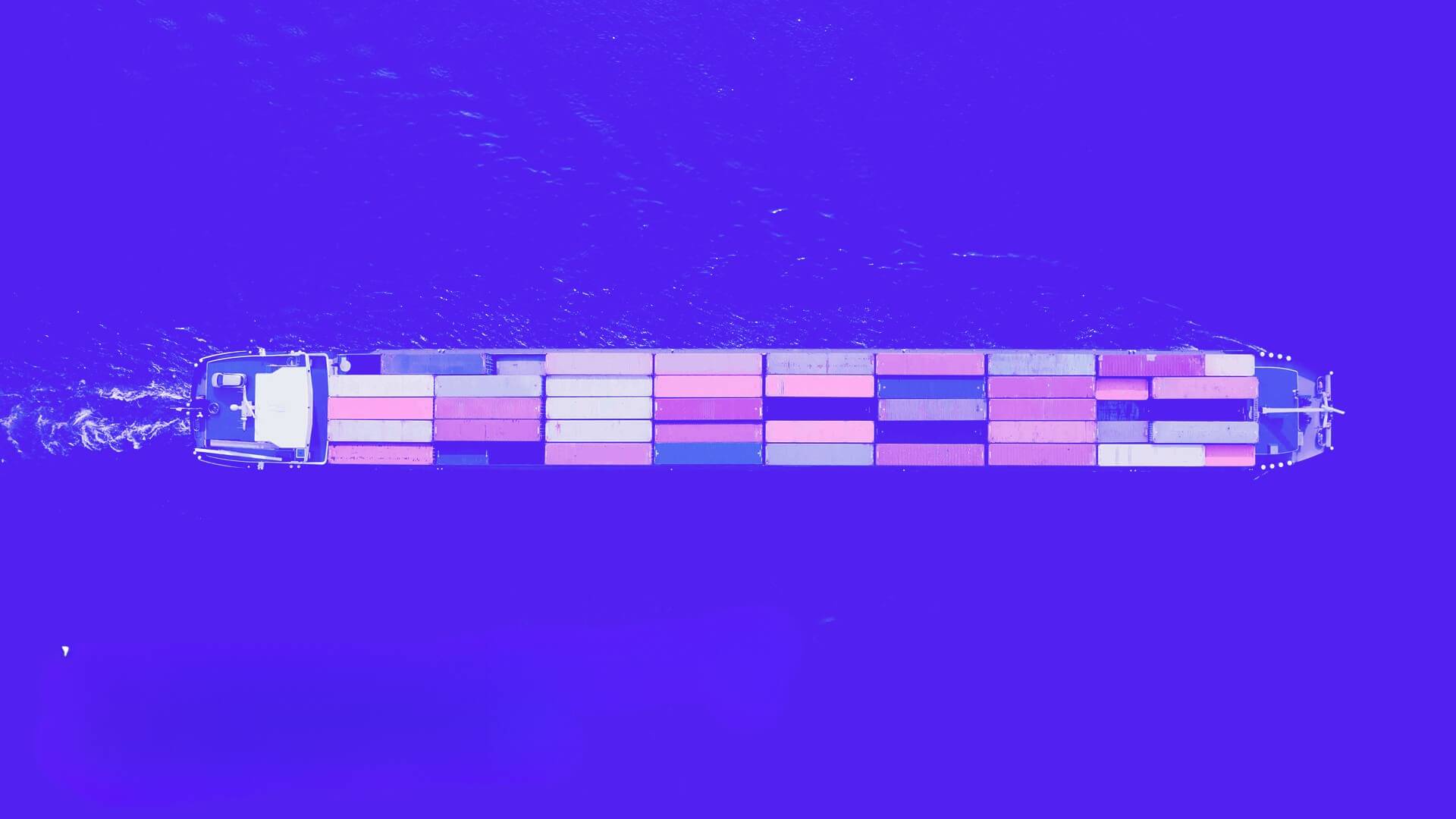Eventually, it all comes down to the fact that value creation is backed by deep understanding of users: their problems, intentions, behavioural patterns and past experience. If the feature does not resonate with the audience, it should not be a part of the final product.
As a multidimensional discipline (involving knowledge about design, information architecture, copywriting, etc.), UX can be hard to get a grasp on. To comprehend it better, we suggest getting familiar with the 5 UX design pillars.
1. User experience research
User experience research can be justly called the most critical component in the UX field. It’s a study designed to reveal valuable information on how your target audience tends to think and behave, which can later be translated into realistic contexts and support design processes.
Analytical UX groundwork is an impactful way to kick off a new project, but the quest for insight should not just end there. It is highly recommended to conduct smaller research activities as you go. The Nielsen Norman Group, world leaders in research-based user experience, identifies a list of different methods that can be applied in different product and service design cycles:
- Discovery – field studies; diary studies; stakeholder interviews; support call monitoring; requirements and constraints; competitive testing.
- Exploration – design review; task analysis; persona building; journey mapping; prototype testing; user stories.
- Testing – qualitative usability testing; benchmark testing; user outreach; social media monitoring; test instructions and help; training research.
- Feedback – surveys; search log analysis, usability bug review, feedback review, FAQ review, Q&A.
Sometimes, UX research findings challenge the established ways of doing business, so if you assume that you already know your customers, it can come out as an uncomfortable (yet eye opening) reality check. Such situations are especially common among B2B companies, where buyers (customers) are not the same people as end users. Therefore, to create better products, one must always stay curious about who’s who in the user experience journey, and what’s on their minds.
2. Wireframing
Wireframing, a term repeatedly tossed around in the UX world, means creating a simplified visual outline of a product. You can think of a wireframe (sketched by hand or digital) as of an architectural blueprint. Just like a detailed plan of a future building, it represents the primary concept – the structure, layout, user flow, and functionalities of a new website or application.
Typically, wireframing processes leave the “glam” aside and disregard visual and graphic designs, typography, colors, and other embellishments:
Wireframe example: Valeria Pivovarova
The visual accuracy and exactness might vary: some higher fidelity wireframes contain very minimal design elements, few colors (usually to emphasize the importance of an element), or the original text content:
Wireframe example: Kira
Besides defining product structure and features (and saving some time from design work), a wireframe helps to keep the process user-centered right from the start. It is a perfect tool to investigate how individuals interact with interfaces and understand what characteristics create a stellar UX. After all, if the user struggles to navigate within a straightforward black and white mockup, it will likely happen in the real-life website as well.
3. User interface (UI) design
Simplistically, user interfaces are spaces for human-machine interactions to occur. They come in 4 shapes:
- Graphical, where users interact with visual representations (a website, a mobile application, a landing page).
- Voice-controlled, where the interaction is initiated with the user’s voice (Siri or Alexa).
- Gesture-controlled, where engagement occurs through body motions (virtual reality experiences).
- Mind-controlled, tapping signals from nerves or brain and amplifying them to enable interaction (advanced prosthetics).
User interface design, therefore, is the process of building any of the 4 types of interfaces in a way people find them enjoyable and convenient. The finest designs are uncluttered, unambiguous, and transmit the sensation of comforting familiarity through predictable menus, navigation systems, and consistent visual elements. They prioritize readability and discoverability, draw attention to key features using contrasts and weighting, but do not overwhelm the user with multiple functions per page.
UI design example – highlighted feature: Lemonade
The UI field is full of rules and best practices to follow, so you don’t need to reinvent the wheel in order to come up with a great design. Nevertheless, a smart divergence from guidelines could shift perceptions and create new digital habits. For example, the default scrolling experience (especially on social media) has long been perceived as a top-to-bottom action, until the dating app Tinder presented the left-to-right approach.
Repeatedly confused with the UX design, the UI design discipline encompasses very different aspects of the product development process. By focusing on the visual touchpoints of digital products, it aims at creating a delightful aesthetic experience. Meanwhile, the UX field is mainly concerned about structural design solutions and removal of usability roadblocks, much like in this picture:
UI versus UX: Pinterest
4. Usability testing and design validation
In the 1940s, seeking to increase workplace efficiency, Toyota came up with a human-centered production system, which actively encouraged feedback from factory workers. As crazy as it sounds, anyone could halt the production if they noticed any defect. In the UX history, it is the moment where testing and user-first approach put down the roots.
So, how to know if your design is user-centric and optimized for a flawless experience? Set seal on it with usability tests. Heuristic analysis, benchmarks, heatmaps, A/B trials… Unlike in the mid-twentieth century, we now have many techniques to validate the idea before it goes into production. They can determine whether the design is useful, findable, accessible, and, lastly – desirable.
Usability testing should not be mixed with user testing. Experiments with usability aim at assessing already existing designs or prototypes either with potential consumers or other UX experts, in order to evaluate the ease of use and confirm certain hypotheses. For example, it can help understand whether switching a CTA button position to another side of the page increases conversion rate. Meanwhile, user testing refers to market research-like activities, conducted to clarify if there’s a demand for a specific product.
5. Microcopy and UX writing
People buy stories before they buy products, but not all texts are written to sell. Take user experience writing – the microcopy which accompanies designs. It’s primary purpose is to help users understand digital products and complete seamless interactions with interfaces.
To achieve this, the UX copy must be concise and provide clear confirmations guiding the user through all digital touchpoints. Very often, it works hand-in-hand with design to make the most out of common societal connections and associations, for example:
UX writing example – associations: Dollar Shave Club
With a pinch of humour, microcopy can tone down user annoyance when interactions with the product are not smooth:
UX writing example – mitigating annoyance: MailChimp
By improving usability, a UX microcopy can also become a part of brand image and set a friendly, company-specific conversational tone. Here’s how MailChimp, maintaining consistent voice in all pages, helps recover forgotten usernames for users struck by identity crisis:
UX writing example – tonality: MailChimp
Buttons, instructions, terms and conditions – although microcopy has always been a part of digital products, the niche of UX writing is relatively young. Despite that, it has quickly grown out of “nice-to-have” status, as more and more professionals start to consider it an essential part in their UX toolset.