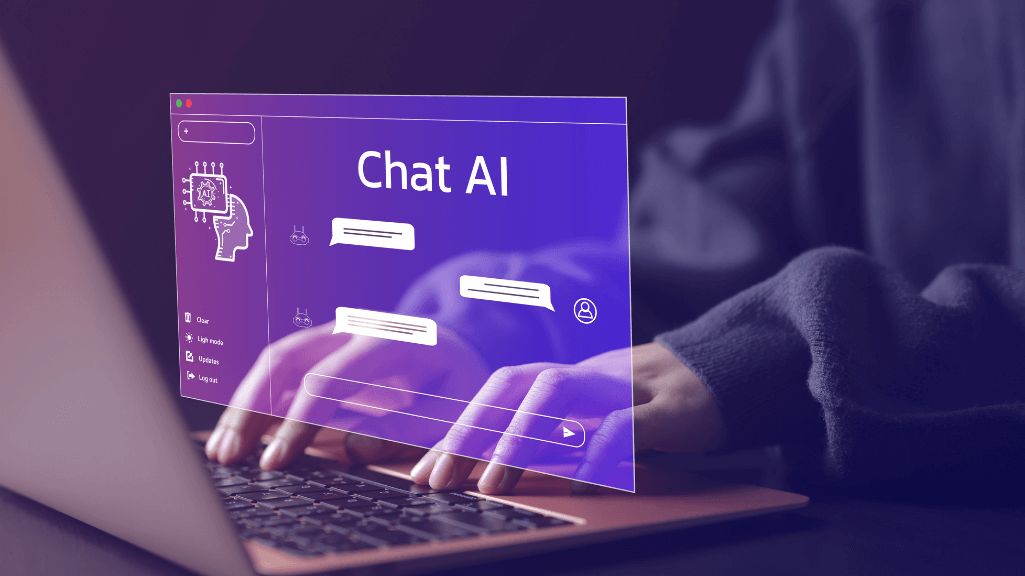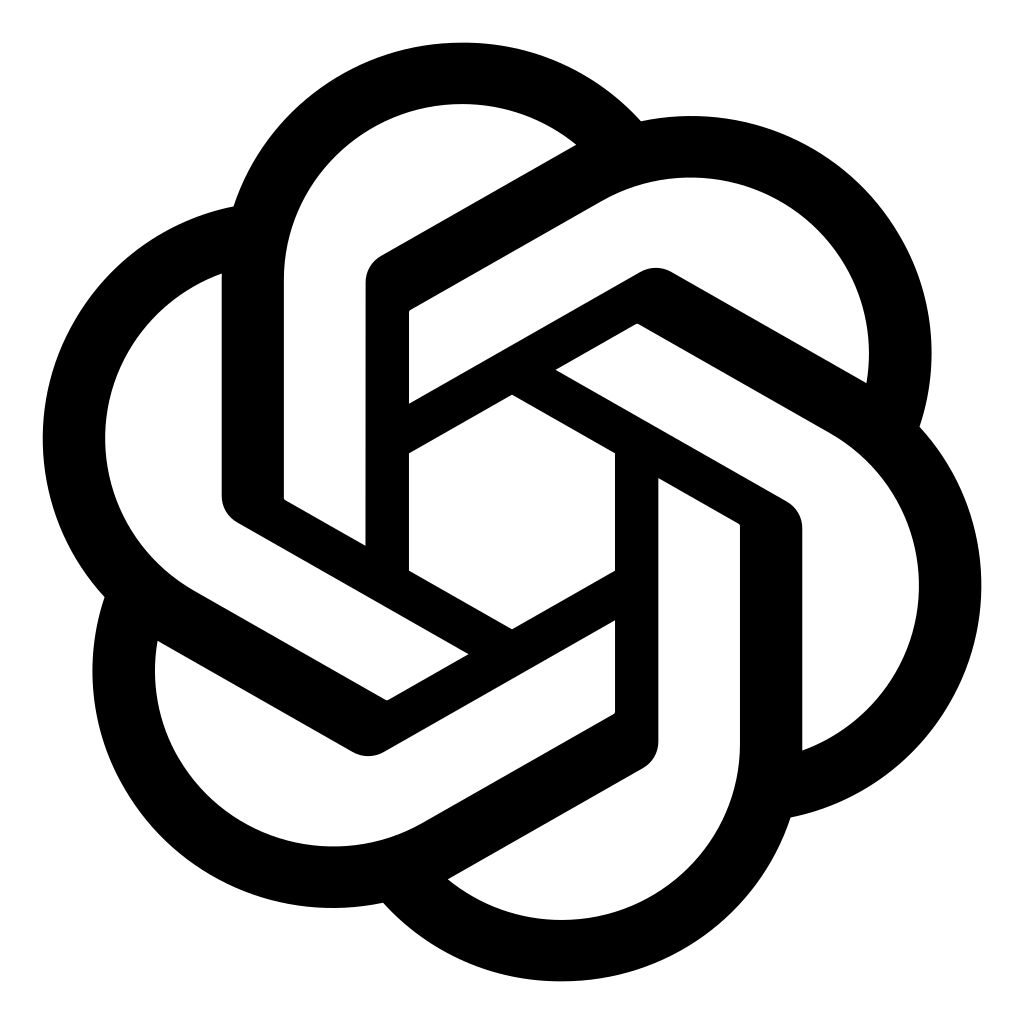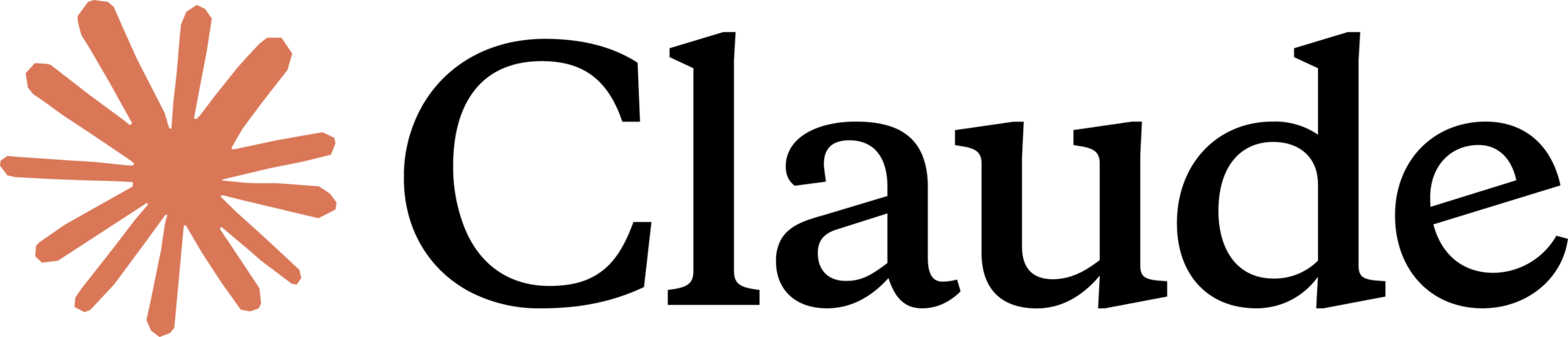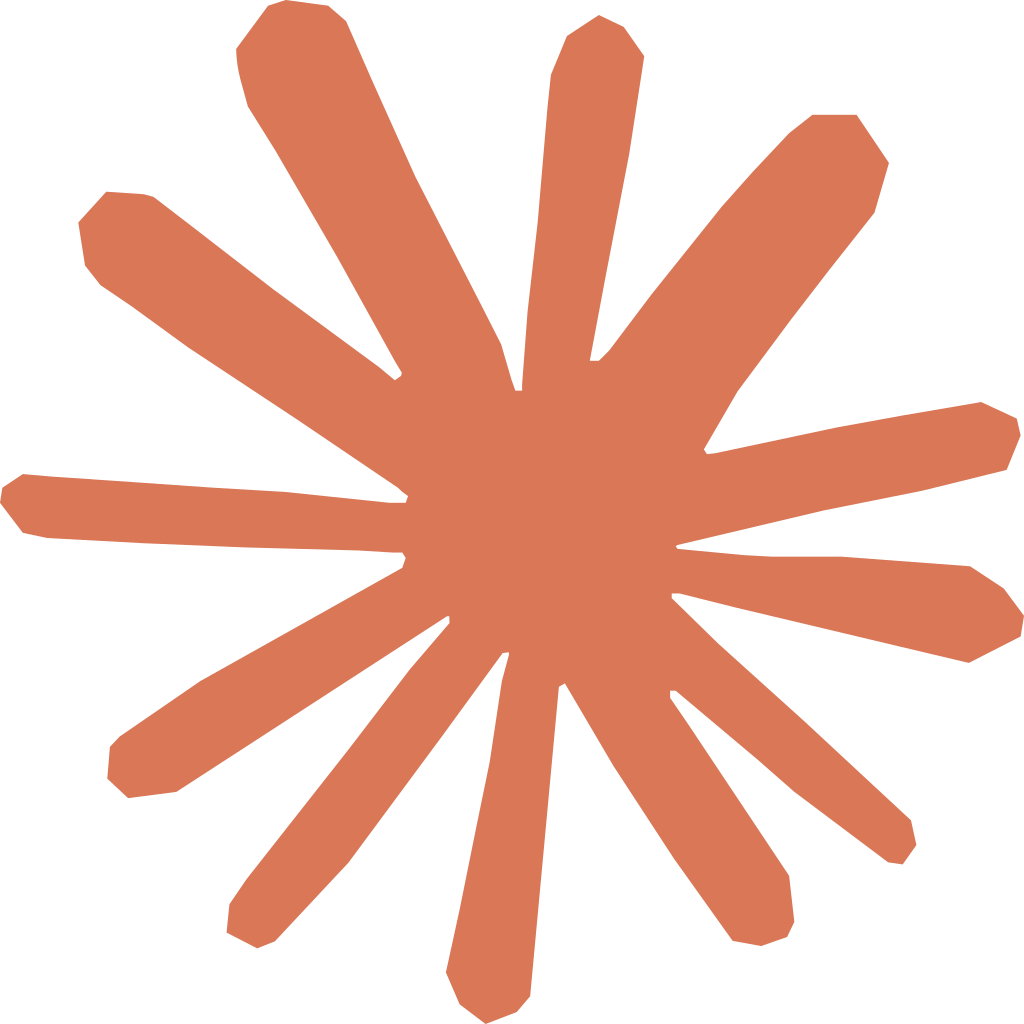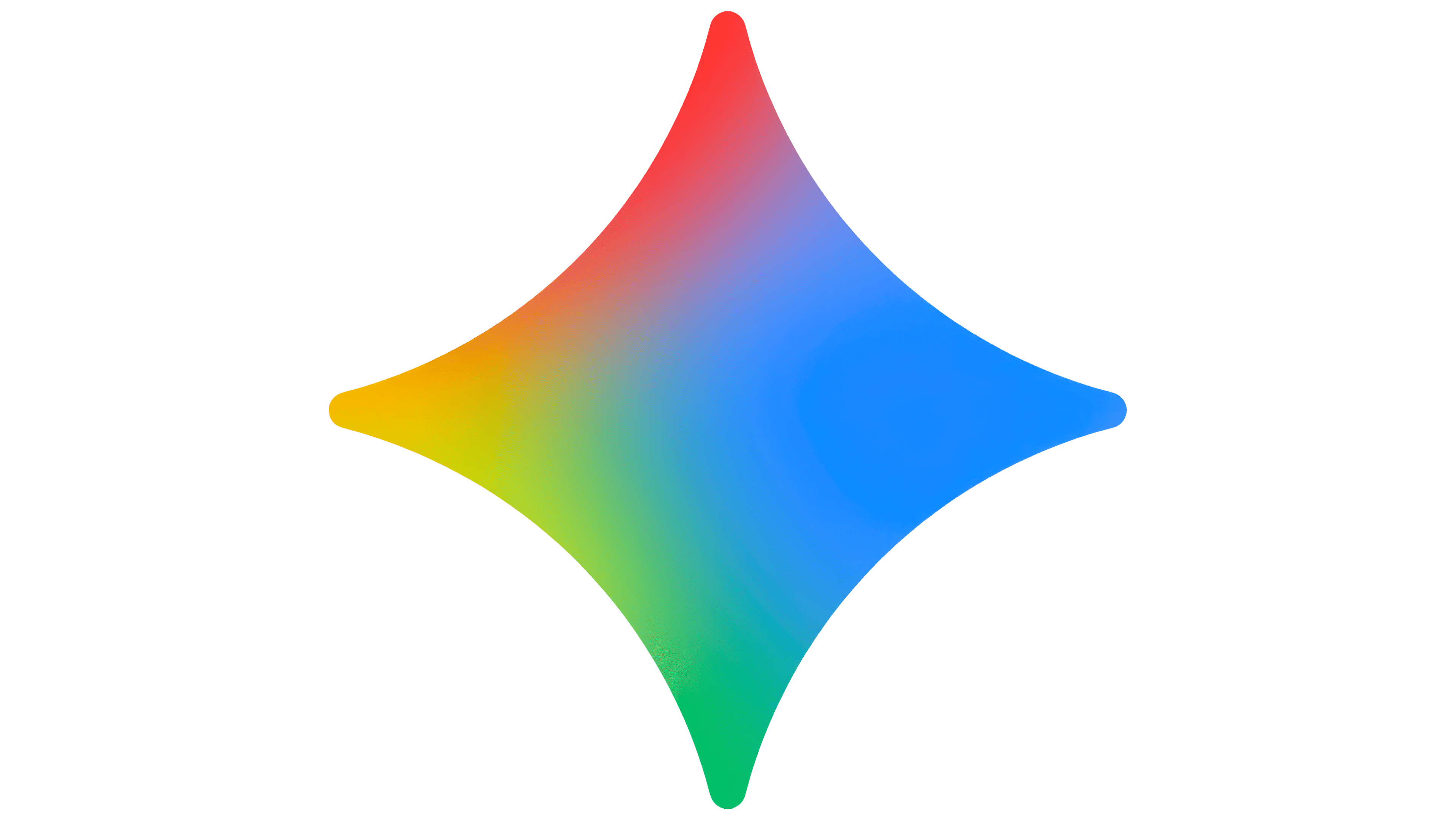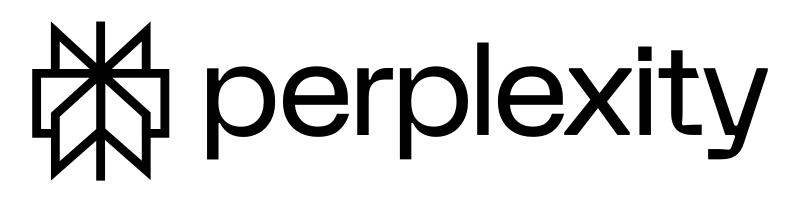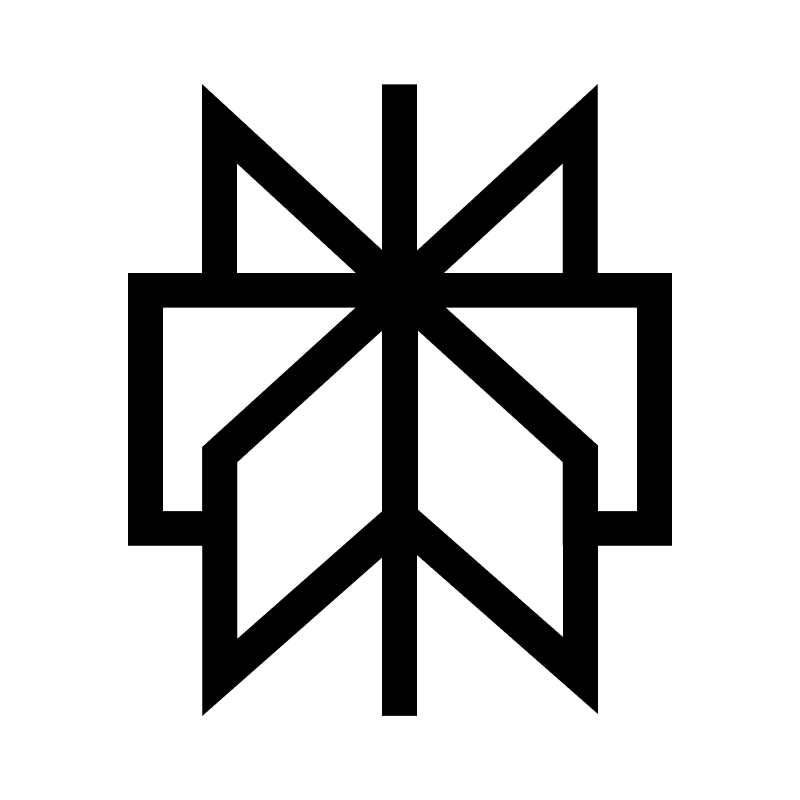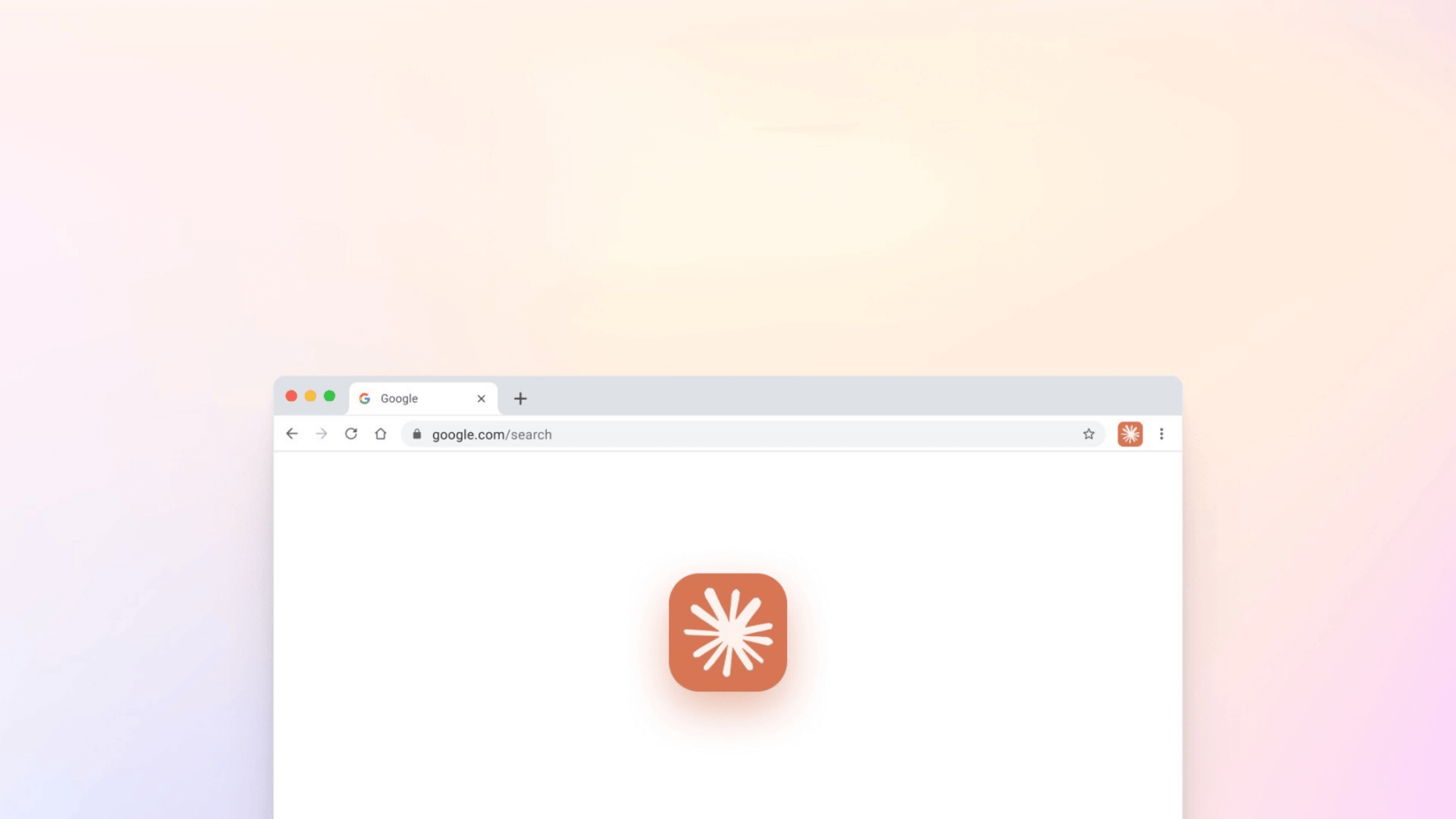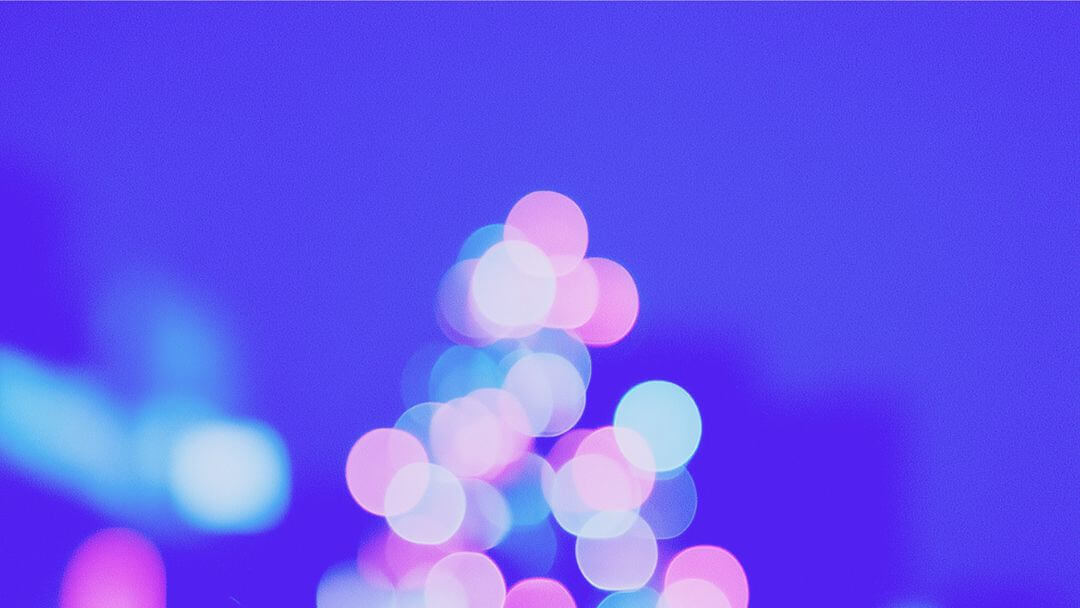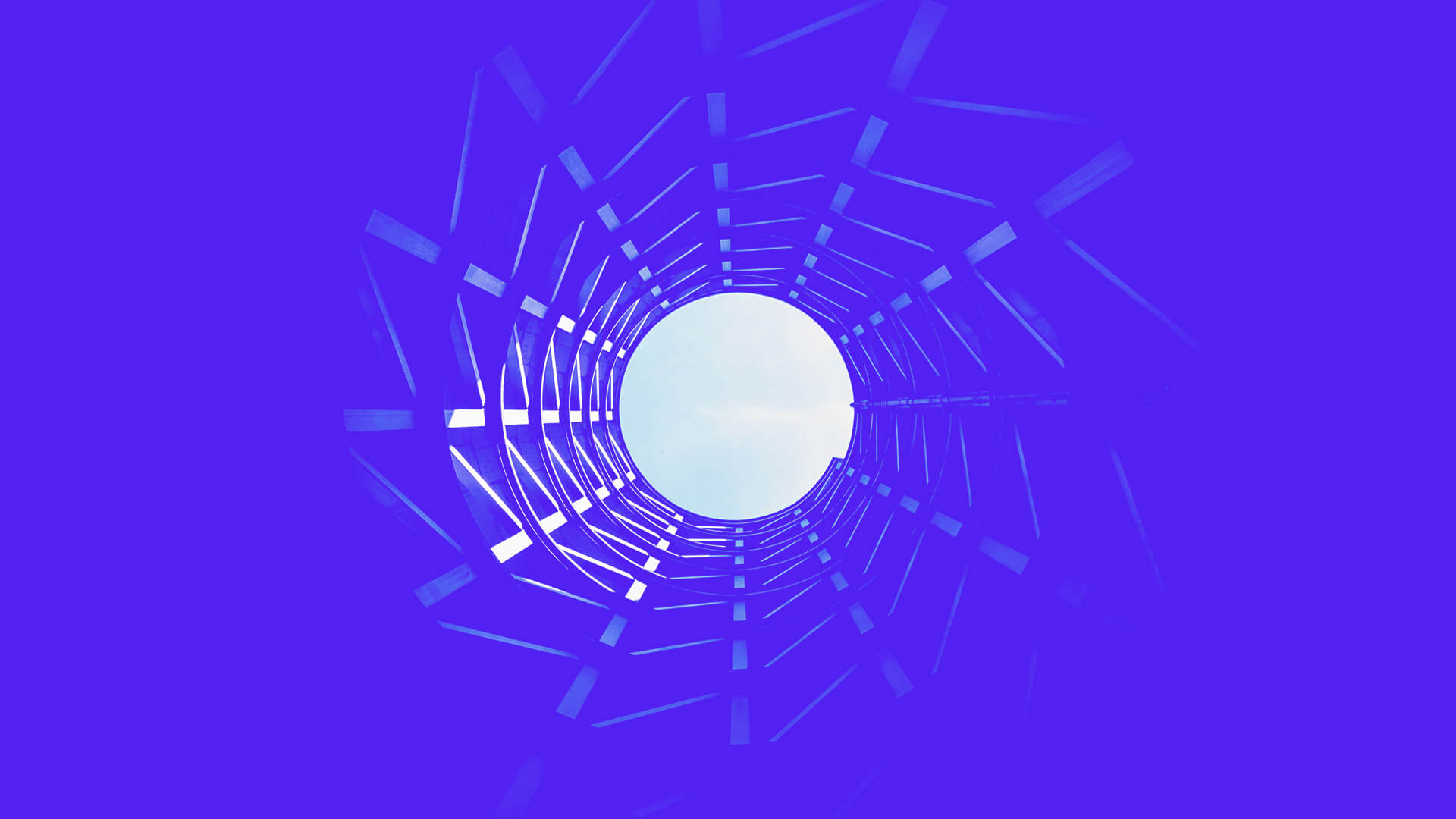You’ve been in this meeting before.
Someone from leadership suggests automating lead qualification with AI. The sales team nods cautiously. Marketing likes the idea. Your ops person starts researching tools. Three months later, your reps are still manually sending first-touch emails, and that AI platform you demoed? It’s gathering dust in your software stack while the bill keeps coming.
Sound familiar?
The Real Question
Here’s what you’re probably asking yourself: Can AI actually take over the repetitive parts of sales -lead qualification, initial outreach, follow-up sequences- without making things worse?
And the questions underneath that one:
- How do I know which parts of my sales process are even safe to automate?
- Why do these tools work in demos but fail in our actual workflow?
- What am I missing that the companies getting results seem to understand?
The short answer: yes, AI can handle this work effectively.
The honest answer: only if you avoid the four mistakes that kill most implementations.
Why This Matters Now
Between 2023 and early 2025, enterprise spending on sales automation and conversational AI increased by over 300%. But here’s what the case studies don’t mention: approximately 60% of those implementations were paused, scaled back, or abandoned within 90 days.
The issue isn’t the technology. Most modern AI tools can qualify leads, draft personalized emails, and handle routine objections reasonably well.
The problem is the environment they’re dropped into.
When AI sales tools fail, it’s rarely because the AI wasn’t “smart enough.” It’s because the company tried to automate before they were ready to automate. They skipped the foundational work that makes automation actually useful instead of just adding another disconnected tool to manage.
Understanding Why AI Sales Tools Disappoint
Let’s break down what’s actually happening when a B2B team implements AI for sales, and why the pattern looks so similar across different companies.
The Typical Failure Pattern
Phase 1: The Impressive Demo The vendor shows you their AI qualifying leads, drafting personalized emails, even handling objections in real-time. Everything looks seamless. Your team gets excited about reclaiming 10-15 hours per rep per week.
Phase 2: Early Excitement You get the tool. Initial setup feels promising. A few test cases work well. Leadership announces the new capability.
Phase 3: Disconnected Use Reps start encountering friction. The AI doesn’t have the context it needs. Leads are getting generic responses. Someone has to manually clean up AI-generated content before sending it.
Phase 4: Stalled Adoption Usage drops. Reps find workarounds. The tool becomes “optional.” Half your team isn’t using it at all.
Phase 5: Blame the Tool “The AI just wasn’t good enough.” “It didn’t understand our industry.” “Our sales process is too complex.”
We’ve seen this play out dozens of times. And the frustrating part? The next company tries a different AI tool and hits the exact same wall.
Because the tool was never the problem.
You Might Be Experiencing This As…
If you’re a sales leader: Your reps tell you the AI tool is “creating more work, not less.” They’re spending time correcting AI-generated emails instead of having conversations. Adoption metrics are declining month over month.
If you’re a CEO or founder: You approved the budget six months ago after seeing a compelling demo. Now you’re getting vague updates about “getting the team trained” while the actual impact remains unclear.
If you’re in sales ops: You’re caught between leadership wanting results and reps reporting that the tool doesn’t integrate cleanly with your actual workflow. You’re manually bridging gaps that were supposed to be automated.
If you’re on the sales team: You’ve learned to just ignore the new tool and stick with what you know works, even if it’s more manual. The AI feels like it was built for someone else’s sales process, not yours.

The Four Places AI Actually Breaks Your Sales Process
After working with B2B teams implementing conversational AI and sales automation, we’ve identified four specific breaking points. These aren’t bugs in the software, they’re gaps in implementation strategy.
Breaking Point 1: No Clear Entry Point
What this looks like: Leadership decides to “use AI for sales” without defining where it enters the workflow. Marketing suggests AI for email campaigns. Sales wants it for lead qualification. Support thinks it could handle tier-1 questions. Everyone starts experimenting with different pieces.
Why it breaks things: Your reps now have overlapping tools with unclear boundaries. Does the AI handle first contact, or do they? If a lead responds to an AI-generated email, who takes over and when? The lack of clarity creates hesitation, and hesitation kills adoption.
The underlying issue: Teams try to “AI-ify” everything at once instead of identifying one specific, high-value handoff point. Without a clear “the AI owns this part, humans own that part” boundary, you get confusion and duplicate effort.
You’ll know you have this problem when: Different team members give you different answers about what the AI is “supposed to do,” or reps are manually checking whether the AI already contacted a lead.
Breaking Point 2: Poor Data Hygiene
What this looks like: Your CRM has duplicate records, inconsistent formatting, missing fields, and notes that use internal shorthand. Lead sources aren’t tagged consistently. Contact ownership is ambiguous.
Why it breaks things: AI makes decisions based on the data it can access. If that data is incomplete or messy, the AI can’t make intelligent choices. It might re-contact leads that already spoke to someone, miss important context about account history, or personalize emails based on outdated information.
The underlying issue: Most companies’ data quality is “good enough for humans” who can fill in gaps with institutional knowledge. AI doesn’t have that context. It can only work with what’s explicitly recorded in structured fields.
You’ll know you have this problem when: The AI sends generic messages to high-value accounts because it couldn’t find relevant details, or reps complain that the AI “doesn’t know what’s already happened with this lead.”
Breaking Point 3: No Integration With Real Workflows
What this looks like: The AI tool exists as a standalone platform. Your reps have to log in separately, copy information between systems, or manually update the CRM with AI activity. The AI can’t pull context from your email platform, can’t update your project management tool, can’t see notes from previous calls.
Why it breaks things: You haven’t actually removed manual work, you’ve just moved it. Instead of manually drafting an email, your rep is now manually feeding context to the AI, then manually logging what the AI did. That’s not automation; that’s adding steps.
The underlying issue: Real automation means systems talking to each other without human translation. If your AI can’t read directly from your CRM, write directly to your email platform, and update records automatically, it’s not integrated, it’s adjacent.
You’ll know you have this problem when: Reps say things like “by the time I get the AI the information it needs, I could have just done it myself.”
Breaking Point 4: No Measurable Goal
What this looks like: You implemented AI for sales because it seemed like the right move. But when someone asks “is it working?”, the answers are vague. “It seems helpful.” “Some reps are using it.” “We’re still figuring it out.”
Why it breaks things: Without a clear success metric, you can’t distinguish between “needs adjustment” and “fundamentally wrong approach.” You can’t prioritize what to fix first. You can’t prove ROI. The project drifts.
The underlying issue: AI becomes a black box. Activity is happening, but you don’t know if it’s driving the business outcomes you actually care about. And without measurement, you can’t iterate effectively.
You’ll know you have this problem when: Three months in, you still can’t answer “did this make us money?” with specific numbers.

A Framework for Sales AI That Delivers
The B2B sales teams seeing real results from AI aren’t using better tools, they’re using better implementation strategies. Here’s the approach that consistently works.
Step 1: Map Before You Automate
Before you evaluate any AI tool, create a process map of your current sales workflow from first contact to closed deal.
What this looks like in practice: Get your sales team in a room (physical or virtual). Walk through your actual process, not your ideal process. Ask:
- Where do leads first enter our system?
- What happens in the first 48 hours?
- Who touches the lead and when?
- Where do reps spend time on repetitive tasks?
- Where do leads fall through the cracks?
- Where are we doing work that doesn’t require human judgment?
You’re ready to move on when: You can point to a specific place in your workflow and say “this step is repetitive, time-consuming, and doesn’t require human creativity.” That’s your automation target.
Common questions at this stage: “What if different reps have different processes?” – Document what actually happens most often, not what’s in the training manual. “Should we fix our process before adding AI?” – Yes, if it’s clearly broken. No, if it’s just not optimized.
Reality check: If you can’t clearly explain your current sales process in a 30-minute conversation, you’re not ready to automate it. AI can’t optimize what isn’t defined.
Step 2: Choose One Meaningful Use Case
Don’t try to AI everything. Pick one specific, high-impact use case tied directly to a business outcome.
What this looks like in practice:
High-impact use cases for B2B sales:
- Qualifying inbound leads before rep engagement → Reduces wasted demo time
- Auto-drafting first-touch outreach → Increases response rates and frees rep time
- Handling common objections in initial conversations → Moves deals forward faster
- Re-engaging cold leads with context-aware messages → Resurrects pipeline without rep effort
- Providing instant answers to pricing/capability questions → Prevents drop-off during self-service research
Why this comes first: Each of these has a measurable business impact (fewer unqualified meetings, faster response time, higher conversion rates). When you tie AI to a specific outcome, you create accountability and clarity.
You’re ready to move on when: You can complete this sentence: “If AI successfully handles [specific use case], we’ll measure success by [specific metric].”
Common questions at this stage: “What if we need AI for multiple things?” – Start with one. Prove it works. Then expand. “How do we pick which use case?” – Choose the one where failure is least risky and success is most visible.
Reality check: If your use case is “make sales better” or “improve efficiency,” it’s too vague. Get specific about what changes and how you’ll know.
Step 3: Connect to Your Existing Data and Tools
This is where most implementations fail. Even sophisticated AI disappoints when it operates in isolation.
What this looks like in practice:
Your AI implementation needs direct integration with:
- CRM (Salesforce, HubSpot, Pipedrive, etc.) – for lead data, contact history, deal stages
- Email platform (Gmail, Outlook) – for sending/tracking communications
- Lead forms and chatbots – for capturing first-party intent data
- Calendar systems – for booking meetings and understanding availability
- Communication tools (Slack, Teams) – for rep notifications and handoffs
Why this comes first: When AI can pull context from your real systems, it makes decisions that feel intelligent, not generic. It knows if this is a returning lead, if they’ve been quoted before, if someone on your team already called them, what products they’ve looked at.
You’re ready to move on when: You can trace the data flow: “Lead fills form → AI reads form data + CRM history → AI sends contextual message → AI logs activity in CRM → AI notifies rep with full context.”
Common questions at this stage: “What if our CRM data is messy?” – Clean the specific fields AI needs first. You don’t need perfect data, just usable data. “Do we need custom development?” – Depends on your tools, but many modern AI platforms offer no-code integrations with major systems.
Reality check: If implementing your AI requires your reps to manually input information or check multiple systems, you haven’t actually automated anything. You’ve just added complexity.
Step 4: Design Around Your Reps, Not Over Them
The most effective AI sales tools enhance your team, they don’t replace them. That means keeping humans in the loop where they add unique value.
What this looks like in practice:
The AI should:
- Log all activity automatically (no manual note-taking)
- Prepare warm handoffs with full conversation context
- Suggest next steps based on lead signals, not force actions
- Work with your reps’ existing tools and habits
- Handle the repetitive 20% of the job that burns 60% of the time
The AI should not:
- Make final decisions about disqualification without rep review
- Send communications your reps can’t see or edit
- Change how your team fundamentally sells
- Operate as a “black box” your team can’t understand or adjust
Why this comes first: Reps resist tools that make their job harder or make them look bad to prospects. When AI removes friction instead of creating it, adoption happens naturally.
You’re ready to move on when: Your sales team describes the AI as “helpful” rather than “confusing” or “in the way.” Watch for phrases like “it saves me so much time” or “I actually use it daily.”
Common questions at this stage: “How do we handle edge cases the AI can’t process?” – Build in clear escalation paths: “When X happens, route to the human immediately.” “What if reps don’t trust the AI’s decisions?” – Make everything transparent and reviewable. Trust comes from understanding, not blind automation.
Reality check: If your reps are finding creative ways to avoid using the AI, the problem isn’t their resistance to change, it’s your implementation creating unnecessary friction.
Step 5: Measure One Outcome First
Before you scale AI across your entire sales org, prove value with one clear, measurable goal.
What this looks like in practice:
Strong measurement goals:
- “Reduce lead response time from 4 hours to 30 minutes”
- “Decrease unqualified demo requests by 40%”
- “Cut time spent on initial outreach from 2 hours/day to 30 minutes/day per rep”
- “Increase lead-to-opportunity conversion rate by 15%”
- “Re-engage 25% of leads that went cold in last 90 days”
Why this comes first: A single, focused metric gives you rapid feedback. You know within weeks if this is working. You can adjust quickly. And you can show concrete ROI before expanding.
You’re ready to move on when: You hit your target metric consistently for 30-60 days, and your team agrees the process is stable and repeatable.
Common questions at this stage: “What if we want to measure multiple things?” – Track them, but optimize for one primary goal first. “How long until we see results?” – You should see directional movement within 2-3 weeks, clear results within 60 days.
Reality check: If you can’t show measurable improvement after 90 days, either your use case wasn’t well-chosen, your integration isn’t working, or your measurement approach needs adjustment. Don’t just “give it more time”,diagnose what’s not working.
What the AI Implementation Guides Don’t Tell You
Here’s what we’ve learned from teams that struggled, even when following “best practices.”
Challenge 1: Your data is never as clean as you think
Most companies discover data quality issues only after the AI starts using that data. Leads with missing phone numbers. Accounts with unclear ownership. Notes using internal codes the AI can’t interpret. This is normal. Don’t wait for perfect data, just clean the specific fields your AI use case requires.
Challenge 2: Reps will test the AI by giving it edge cases
When you roll out AI, your team will immediately give it the hardest, weirdest leads to see if it breaks. This is actually good, it shows you where the boundaries are. Build in escalation paths for when AI hits something it can’t handle, and don’t oversell its capabilities.
Challenge 3: “Fast response time” might not matter for your buyers
We’ve seen companies reduce response time from hours to minutes, only to discover their high-value B2B buyers weren’t checking email that frequently anyway. Make sure your success metric actually matters to your business outcomes, not just sounds impressive.
Challenge 4: Integration is easier sold than delivered
Even tools that claim “seamless CRM integration” often require custom field mapping, API configuration, and ongoing maintenance. Budget time for technical setup, not just vendor onboarding calls. If you don’t have technical resources, factor this into your tool selection.
What You Should Ask Your Company Before You Start AI Implementation
If you’re considering AI for sales, don’t begin by comparing features or requesting demos.
Start by asking your team these four diagnostic questions:
1. What part of our sales process is most repetitive today? Be specific. Not “outreach” but “writing first-touch emails to inbound leads who filled out our contact form.” The more specific you are, the easier it is to measure impact.
2. What data does AI need to do this well, and where is that data now? Map it out: “AI needs lead source, company size, previous interaction history, and product interest. That data lives in our CRM, except product interest which is only in form submissions that don’t currently sync.”
3. How will this AI hand off context to a human? Don’t just think about what the AI does, think about what happens next. When a rep takes over, what do they need to know? How will they get that context without having to dig through logs?
4. How will we measure whether it’s working? Pick one metric. Make it specific. Make it measurable within 60 days. Make it tied to business outcomes, not just activity metrics.
If you can’t answer these four questions clearly, you’re not ready to implement AI. And that’s okay, most companies need to do the foundational work first.
The Real Impact of Getting This Right
AI won’t replace your sales team.
But it can remove the 20% of their job that’s burning 60% of their time, the repetitive qualification calls with unqualified leads, the manual follow-up emails, the routine questions that don’t require human judgment.
The teams getting this right aren’t just seeing faster response times. They’re seeing:
- Reps spending more time with qualified prospects, not less
- Higher conversion rates because leads get immediate, contextual responses
- Clearer pipeline visibility because AI logs everything automatically
- Better lead scoring because AI identifies patterns humans miss
- Lower rep burnout because the tedious work disappears
But here’s what’s not in the case studies: getting there requires intention. You can’t just buy a tool and expect transformation. You need to understand your current process, choose the right entry point, integrate properly, and measure what matters.
Where This Breaks Down (and How to Know If That’s You)
You might be reading this thinking “we already tried AI for sales and it didn’t work.”
Here’s how to diagnose what went wrong:
If your AI tool isn’t being used consistently: Problem is likely Step 4, it’s creating friction instead of removing it. Ask your reps specifically: “What would need to change for you to use this daily?”
If the AI is being used but results are underwhelming: Problem is likely Step 2 or Step 5, either you chose the wrong use case, or you’re measuring the wrong thing. Go back to: “What outcome actually matters here?”
If the AI does weird things or misses context: Problem is likely Step 3, data integration issues. The AI doesn’t have access to the information it needs to make good decisions.
If you can’t tell if it’s working: Problem is definitely Step 5, no clear success metric. You’re flying blind. Pick one number to optimize for, right now.
The good news? All of these are fixable without switching tools. The bad news? Fixing them requires honest assessment and willingness to adjust your implementation, not just blame the technology.
What to Research Next
If this framework resonates with where your sales team is:
On integration and data: Look into how your CRM handles API connections and webhook automation. Most modern platforms (Salesforce, HubSpot, Pipedrive) have decent documentation on connecting third-party AI tools. You’ll want to understand this before buying anything.
On conversation design: Research how conversational AI handles context and handoffs. The difference between good and bad AI isn’t intelligence, it’s conversation flow design. Look for examples of AI tools showing full conversation transcripts, not just feature lists.
On measurement: If you’re unsure which metrics matter, start tracking your baseline now: current lead response time, time spent on manual outreach per rep, conversion rates at each funnel stage. You can’t prove improvement without knowing your starting point.
Every sales team we work with is navigating this differently. Some start with AI-powered lead qualification. Others begin with automated follow-up sequences. A few are using conversational AI to handle tire-kicker questions before reps engage.
What’s working in your situation? Where does your sales process break down when you try to automate it?
These conversations help us understand where the actual challenges are, not what sounds good in theory, but what actually happens when you try to implement AI in a real B2B sales environment with real data, real reps, and real leads who don’t behave like the demo scenarios.
If you want to map what this could look like specifically for your sales workflow, we can walk through it together in a focused 4-hour workshop session. We’ll look at your current process, identify the highest-impact automation points, and build a realistic implementation plan that accounts for your systems, your data quality, and your team’s actual workflow.