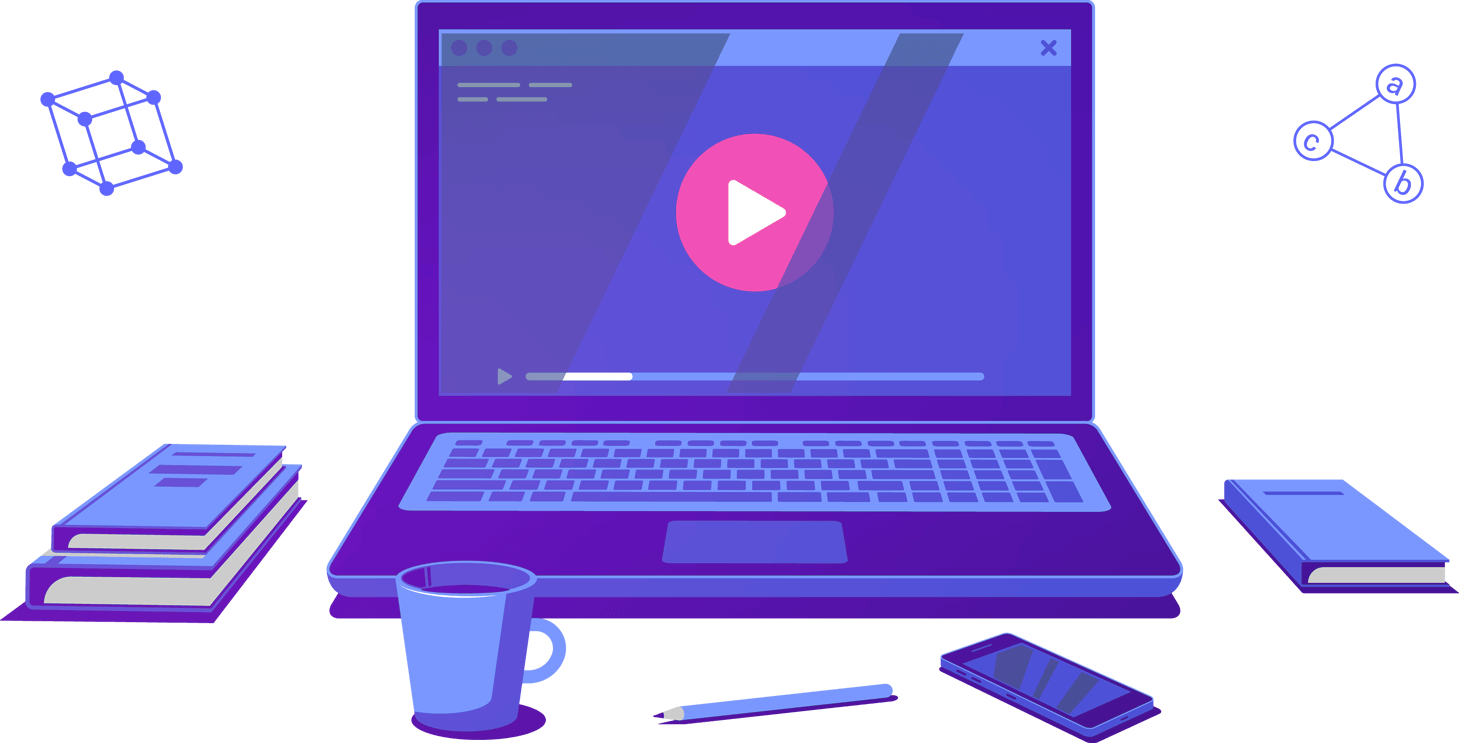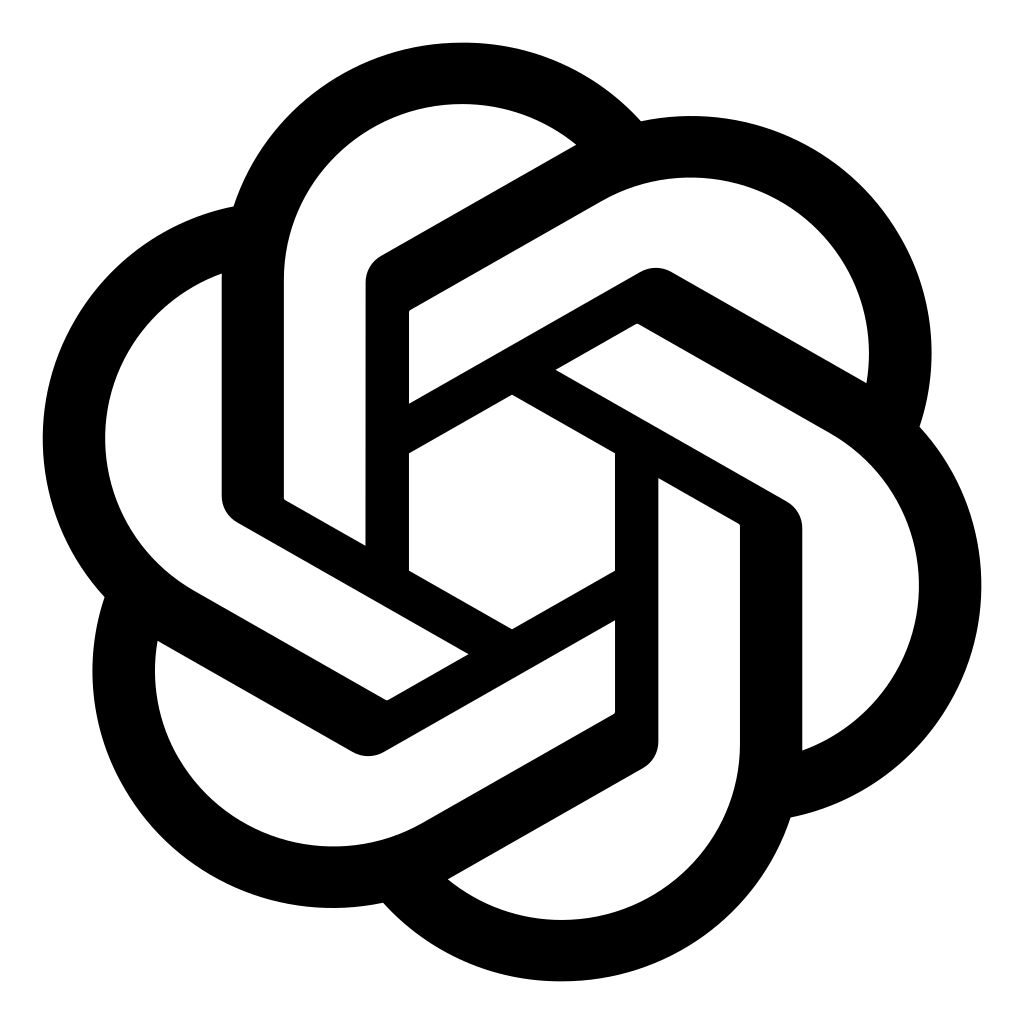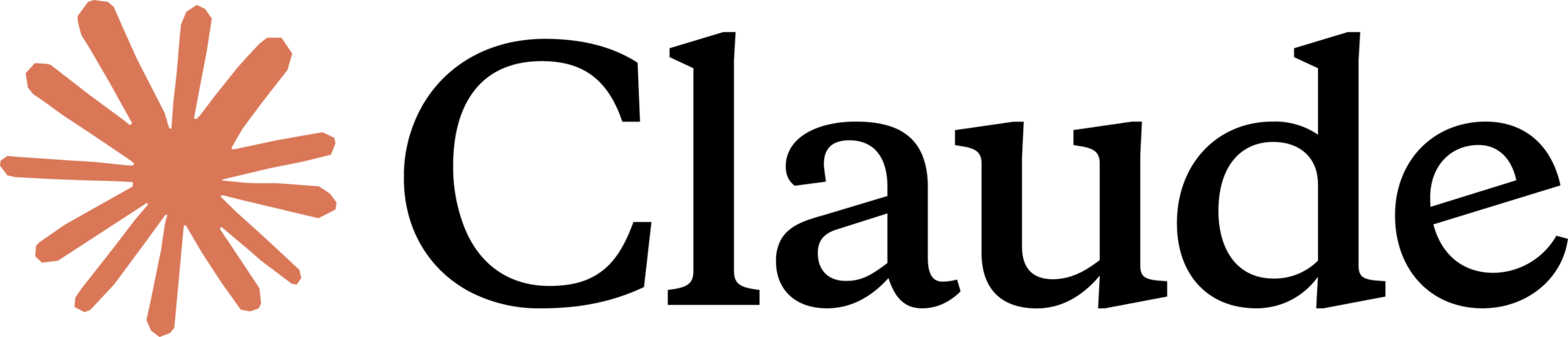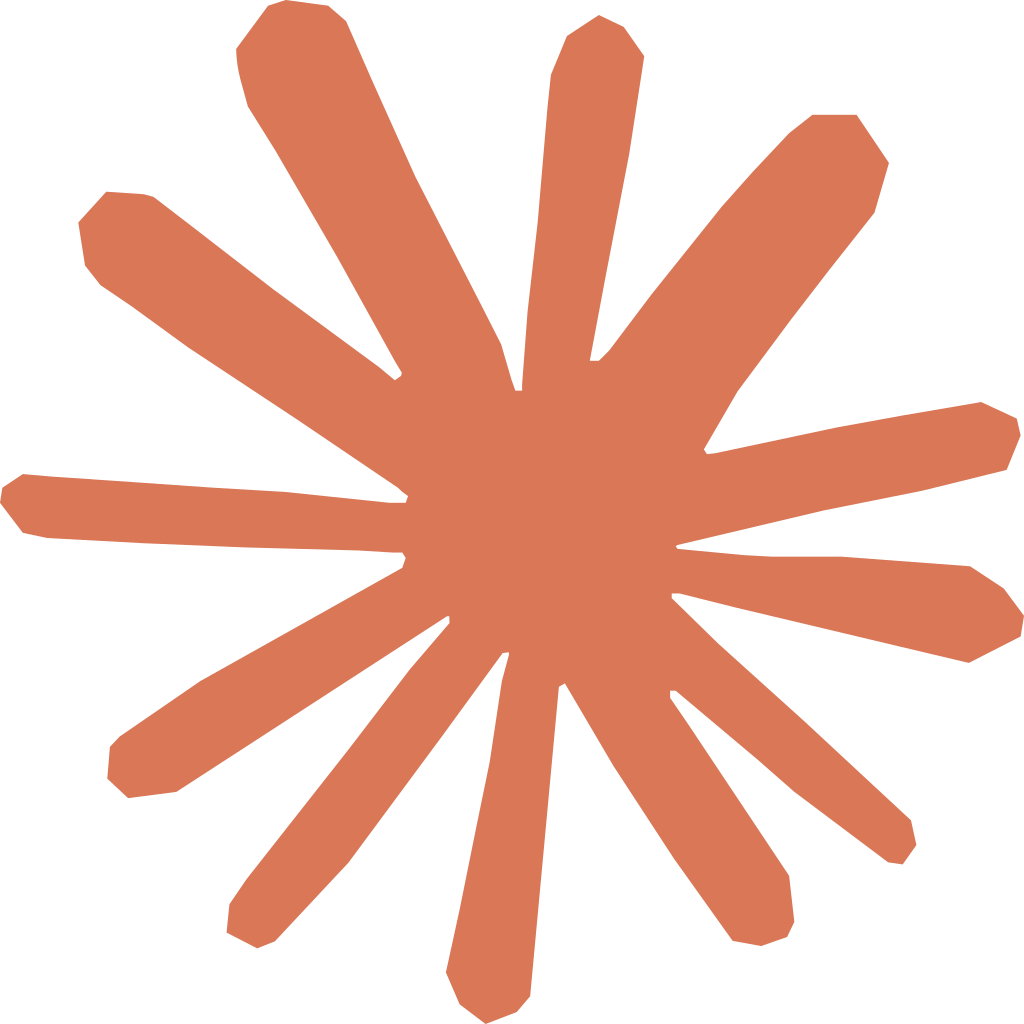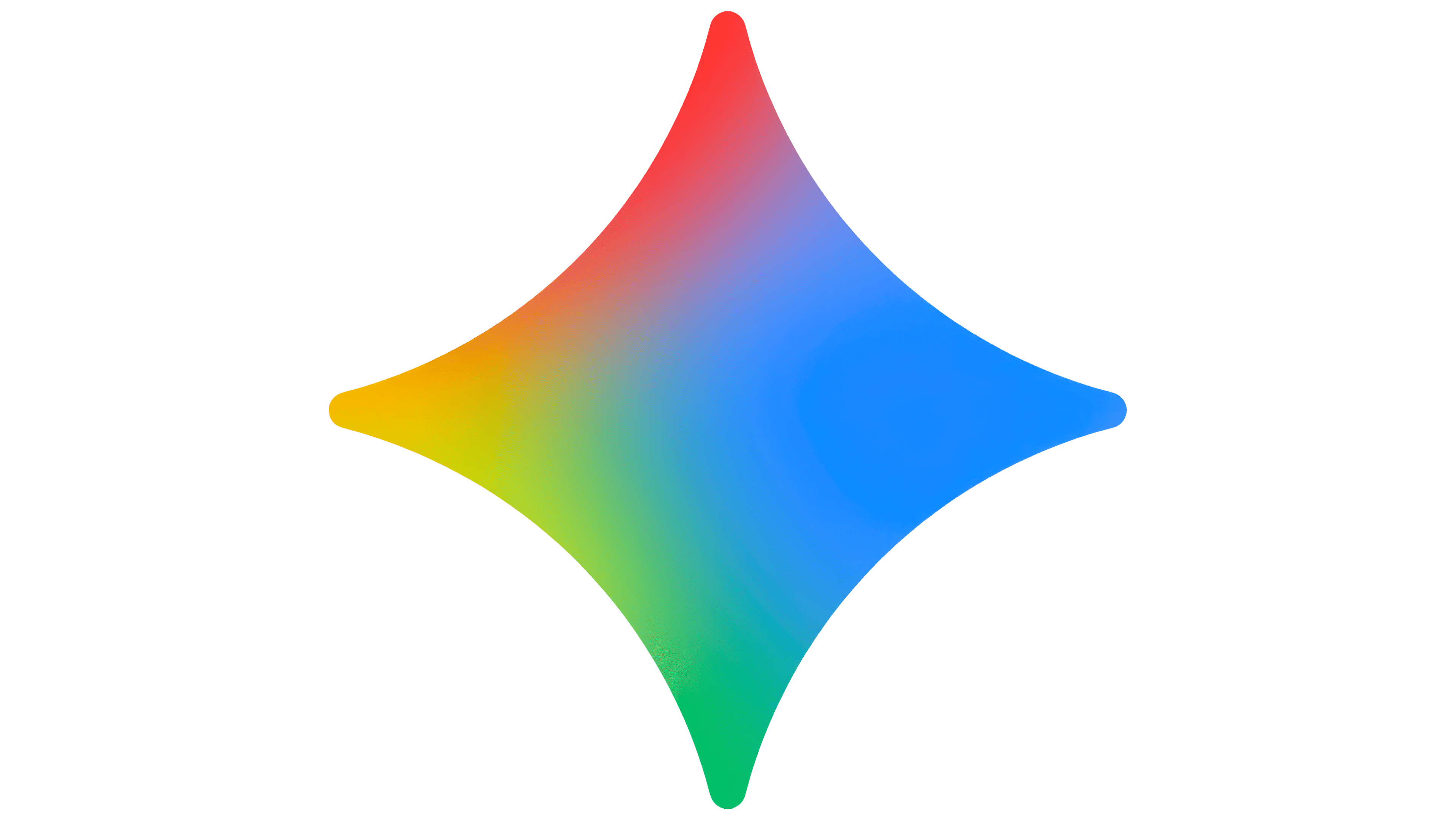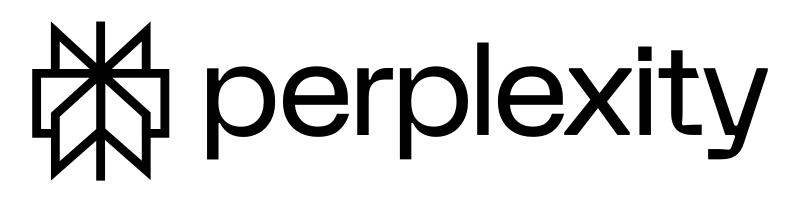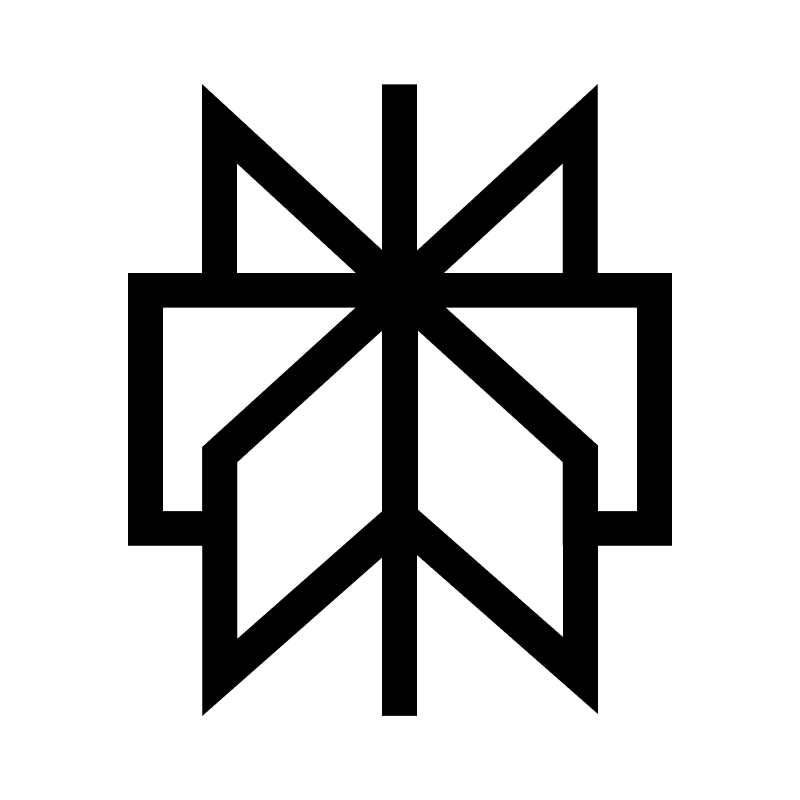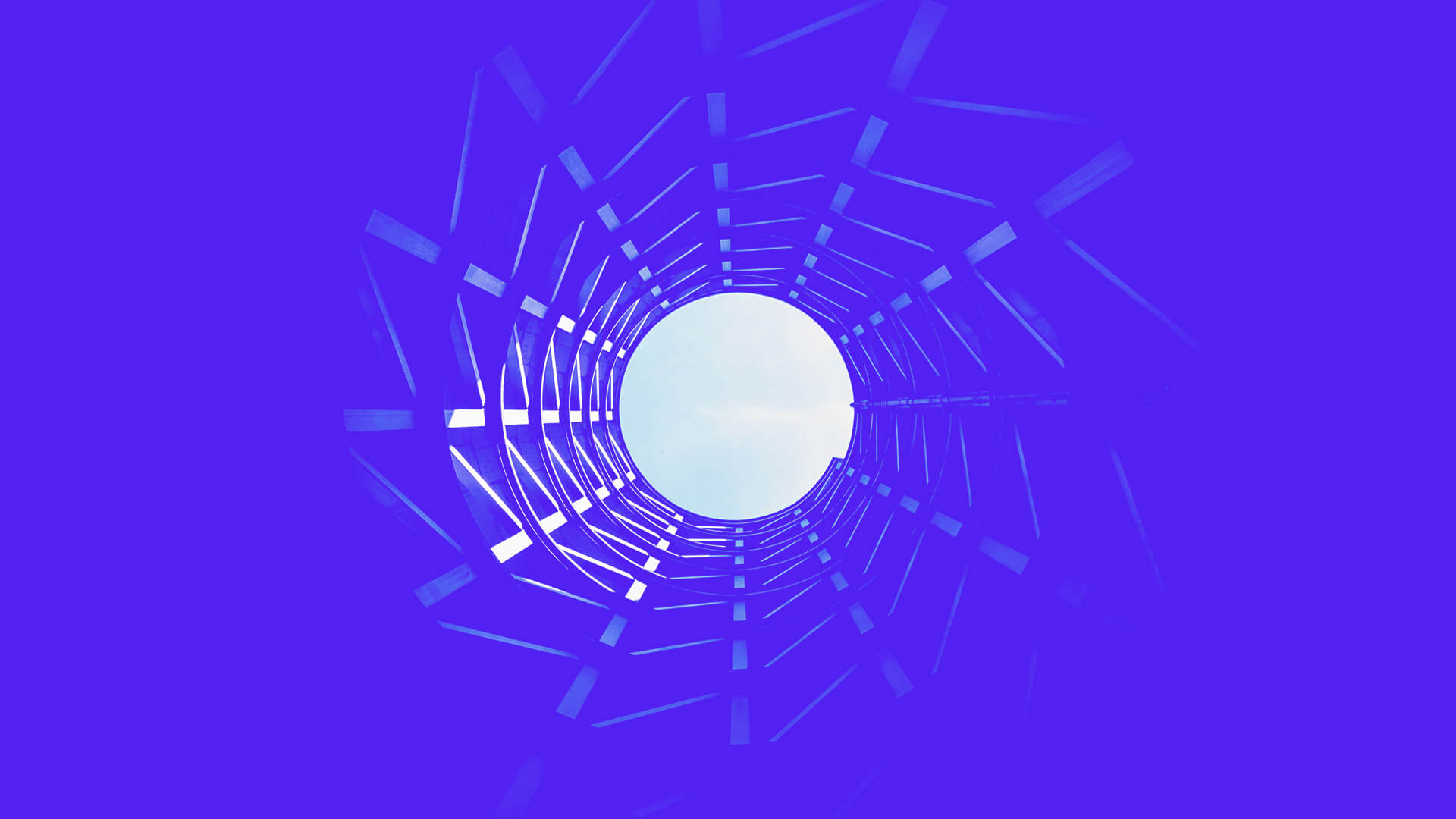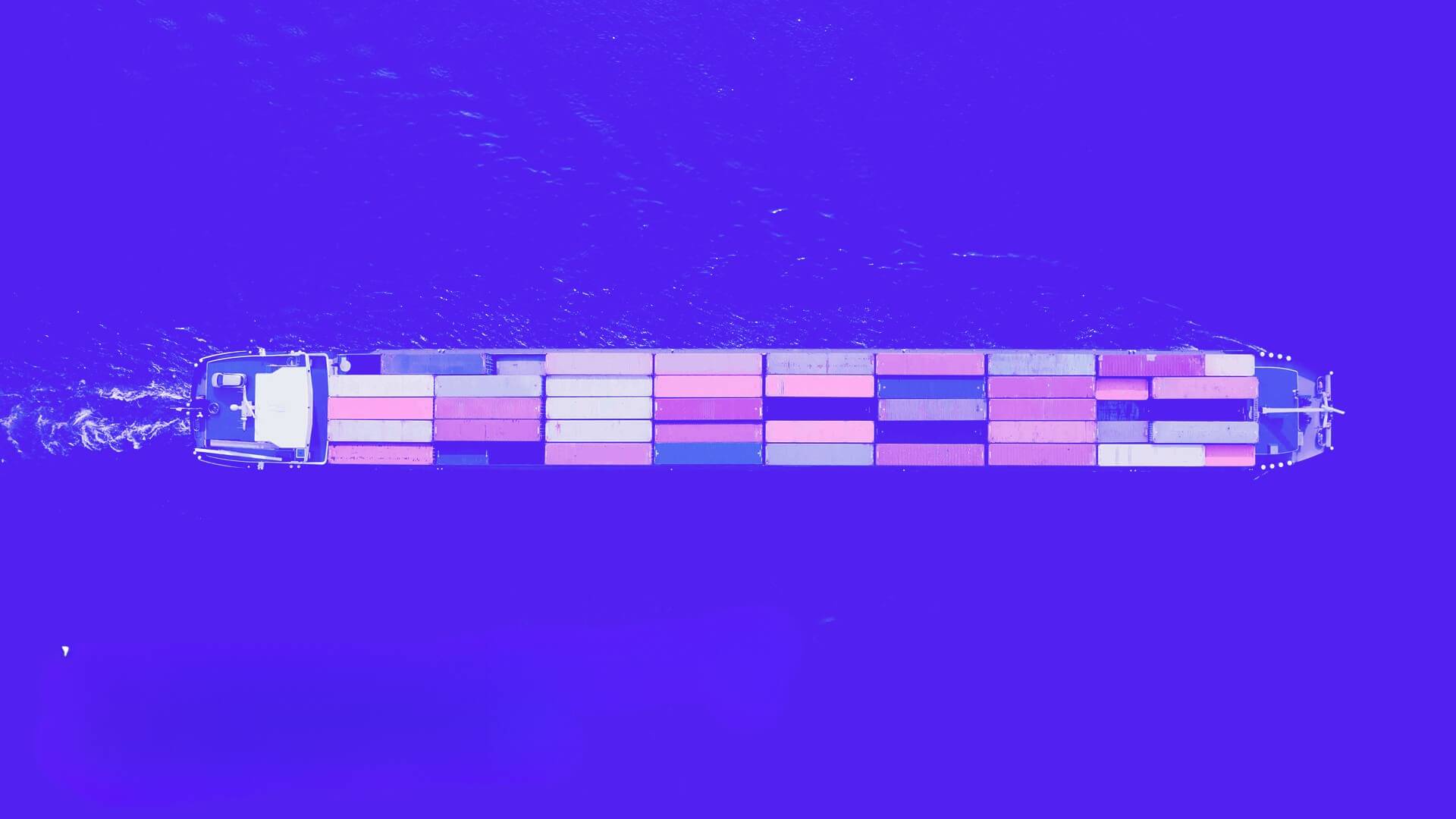The new Holy Grail of software systems – especially those SaaS flavours – onboarding is most often compared to the 1st level in a game. More than a demo and a tutorial, onboarding aims to deliver lots of value to the user in as few steps as possible.
The market for apps that automate this process is growing each day with new players. To date, we know about:
What all these services offer, though, is the top-most layer: the interface. They follow similar principles (overlays and modals) and some can even be deployed without writing a line of code. The truth is, however, that there isn’t much need for such a system – not on its own, at least. Just like you wouldn’t use a JS framework before deciding what your app needs to do, you should defer choosing an onboarding SaaS until you know precisely what you want to achieve with your onboarding process. From this point of view, appcues does a great job at teaching its users the basics of onboarding, with easy to follow tips and relevant (yet relatable) examples.
In any case – we put together a short guide that you can pick up, tweak and use to create and/ or improve your onboarding process. It is not going to be simple, though – there are 9 steps in total, each with its own substeps and requirements:
- Determine your users’ goals
- Determine how your users are interacting with your company
- Plan the onboarding scenario
- Mockup your assumptions
- Infuse the mockups with good design
- Implement the designs
- Track, Measure, Improve
- Go beyond a simple setup
- Reiterate
If you don’t have the time to go through the entire article, just remember these 4 questions:
- Can you find this feature?
- Do you understand how it works?
- Is this valuable to you, and why?
- How can we make it better?
We nicked them from Michael Moore’s Medium Post, give that a read too, when you can. But take some time to rummage through the 9 onboarding steps below.
1. Determine your users’ goals
Plan things well enough and you will work faster, better and with fewer errors. Without this first step, all your work (and assumptions) may be in vain.
The simplest way to do so is to generate some user personas, in case you haven’t already.
You will use these User Personas to:
- Understand why they would use the product/service and what “Value” means to them, how they define “usefulness”
- Define what their tech skills are and how much help they may need
- Establish who the key players are (the decision makers) and how you can help them out/ what fears/needs you need to address
You can try HubSpot’s User Personas Guide, to get started, but keep in mind the points above. Learn how in-depth you need to go, what will make your users perform better or appear better in their bosses’ eyes and what are the metrics their work is evaluated against. Hubspot recommends a tiered approach – User Role, User Goal, Challenges, Company, Watering Holes, Personal Background and Shopping Preferences.
Play around and see what you can learn. If your team has multiple departments working together on this, build these personas separately and compare your results. You might have contrasting or complementing data on your users.
To validate these personas, have members of your team run personal interviews with clients that hold the Roles you defined and see how their stories match your assumptions. One important question you need to answer is this – what is your software most similar to, of all things in their lives? How does that thing work?
Deliverables: A document that resembles both a resume and a character sheet (if you’ve ever played RPG games, you know what we mean).
2. Determine how your users are interacting with your company
Your company’s goals are probably simple – increase/decrease Usage/ increase Adoption/ increase Referrals/ increase Revenue. They are all somewhat dependent on each other and vary in accordance with where you are as a business.
Most software services should be customer-centric – thus, we suggest dwelling on goals that focus on the user. Analyze usage data and find out the answers to:
- What makes a user become a customer?
- It may be an external factor (their old solution wasn’t good enough), an internal factor (they’re scaling their business) or a combination of the two
- What makes a customer leave/ churn?
- Hunt for Moments Of Dissatisfaction: points of contact where the User Experience is less than formidable (bad customer support, poor loading times, complicated UX)
- What are the first steps required for the user to gain value from using your product (e.g.: creating a document, following another user etc)? These are your Moments of Value.
- For Facebook, such a moment is having your post liked. So you need to sign up, make friends, post something and have a friend interact with you.
- It is important that you don’t look for solutions while searching for these; there’s plenty of time for that, later. This applies to the Moments of Dissatisfaction as well.
- When is a customer most likely to talk about you/ refer you to their peers?
- How long does it take for a customer to fall in love with your product? You can find out by simply asking for referrals – perform A/B tests to see if you get more referrals after 1 week, 2 or 3 of use/ since purchase/ since signup/etc.
- When is a customer most likely to churn? What are the signs?
- Talk to your support crew. Pull out at least 100 churn-cases and pore over them.
- What is your CLC (customer lifetime cost – how much it costs your users to use your product – include work hours)?
- Determine what makes it higher than your CLV (customer lifetime value – how much a customer is worth, money-wise) – where do they lose time not achieving their goals within your product? What needs aren’t met or poorly addressed?
Deliverables: A document that lists answers to all the questions above. If you can turn it into a mindmap, that’s even better.
3. Plan the onboarding scenario
Pen and paper are overrated. So is software. The best planning tools are your words and your hands.
If you got to this point, you must have some rough idea of who your users are, what they need to know and how fast. You must decide on how to deliver this information. Check how you’d do it naturally with the following exercise:
Have someone use your product/service for the first time, then try to walk them through it; jot down or record your explanations and their problems. Repeat until you have enough data that you can write a short article on it and have anyone just look at it and understand everything.
Slash everything that isn’t useful and rewrite this article as a series of steps (instructions) – write down each step your user needs to take from signup to finish line.
You should now wecide how you’re going to approach the onboarding process:
- Via in-app modals
- Via an onboarding experience
- Via a combo of the above
Your main goal is to make things as quick and simple as you can. Explain what you need to, but make sure your user gets value from the initial setup. A lot of it.
Deliverables: We recommend taking this data and putting it on a timeline of sorts. You are building a list of sequences, after all. Again, a mindmap works well here.
4. Turn your assumptions into mockups
Plan the onboarding setup as if it were a standalone application – draw simple rectangles with labels, build your initial layout and add some basic interaction to it.
As you probably know, it’s cheaper and faster to test mockups rather than a finished product. Here are some questions to guide you through the testing phase:
- Do the mockups make sense? What are they missing?
- How long does it take to go through everything?
- Is the final outcome clear to the user?
- Designs can be rough, but copy should be clear and bold from the get go. Make sure your user knows what they’re going to get after they go through all the steps.
- How can you simplify the process?
- What unnecessary friction is there? Maybe you don’t need to know where they heard of you. Or maybe branding their account isn’t a deal-breaker for your kind of product (or user).
Once you’re done with this, try to remove one step and see if anything breaks or if you can do without it. Then perform some user testing – ask someone unfamiliar with the project to take a look at what you’ve done and point out what they don’t understand.
Deliverables: A collection of rough layouts. We use Balsamiq.
5. Infuse the mockups with good design
Brand thy onboarding – don’t oversell your app’s experience with an onboarding process that is both smoother and more beautiful than the app itself. Aim for familiarity and, if there’s something your onboarding has but your app does not, make a choice – change the onboarding or change the app. There is no middle-ground. Last but not least, use visual cues and distractions to keep things interesting. Check out Google’s Principles of Mobile Design for inspiration.
Deliverables: .PSD files. Be a dear and don’t send .ai files to your front-end developer.
6. Implement the designs
Well, this is probably your thing. Go have fun with implementing all the ideas above – keep an eye on extensibility and reusability. Chances are, you’ll have to tweak a thing or two.
Deliverables: A functional set of interconnected views (or pages).
7. Track, Measure, Improve
Nothing is perfect from the very beginning. Use Event Tracking in Google Analytics or dedicated analytics apps to measure success and track progress. Pick some users randomly and ask about their experience with the setup, to bring a qualitative flavour to your quantitative data.
Deliverables: Actionable reports based on real-world data. If they are in spreadsheet format, that’s even better. You’ll want to be able to filter and graph out some bits of info.
8. Go beyond a simple setup
Onboarding doesn’t start, nor does it stop with the software setup. It should be deeply integrated with your communication plan, consistent with your messaging and tone of voice, it should deliver on your brand’s promises and allow for extensions. Namely, you should be able to continue the onboarding process with personalised, real-time or automated messages, emails and marketing content (whitepapers, blog posts and so on).
You should write and design materials to continuously deliver value to your users AND guide them through their usage journey, from Rookie to Seasoned Expert.
Deliverables: A communication plan (comms calendar) in spreadsheet form, a set of text docs with your Tone of Voice, brand promises and USP(s), a sales pipeline and a vast array of topics on what emails, blog posts, social media content and automated messages you might need to send out.
9. Reiterate
Go back to the beginning of the user journey – your marketing website. Take a hard look at your landing page – does it deliver on the brand promise, does it fit the Onboarding efforts? Would your user feel a disconnect between that page’s design and the onboarding setup’s design? Does the copy read the same? If you can, ask a friend to take a fresh look at your work.
If you don’t know where to start with your landing page design, here’s a quick reference – http://www.webstarsltd.com/blog/what-is-a-landing-page .
Hungry for more? Check out these links on Onboarding:
- http://www.appcues.com/blog/3-fundamental-user-onboarding-lessons-from-classic-nintendo-games/
- https://blog.kissmetrics.com/onboarding-tools/
- https://blog.chartmogul.com/a-guide-to-saas-customer-onboarding/
- http://www.nirandfar.com/2012/07/thisisyourbrainonboarding.html
- https://zapier.com/blog/user-onboarding-user-interface-inspiration/
- https://blog.intercom.io/strategies-for-onboarding-new-users/
- https://news.ycombinator.com/item?id=9500823
- https://www.groovehq.com/support/reduce-churn-with-successful-user-onboarding
- https://sumome.com/stories/market-research
- http://www.appcues.com/blog/user-onboarding-starts-with-a-good-landing-page